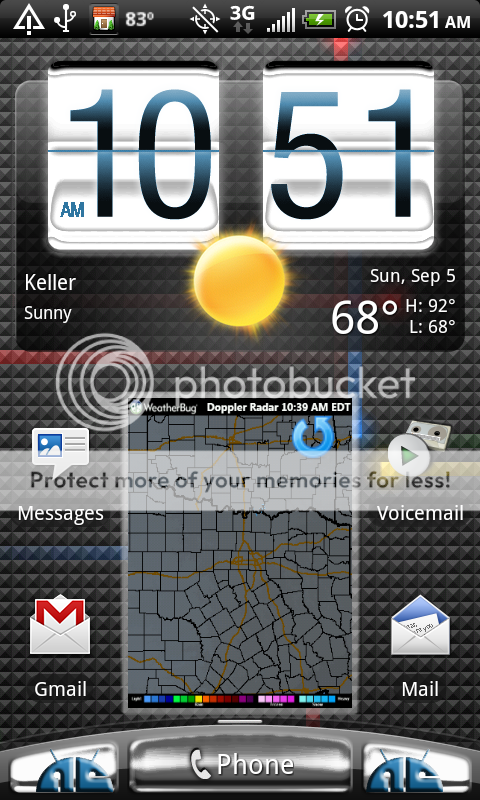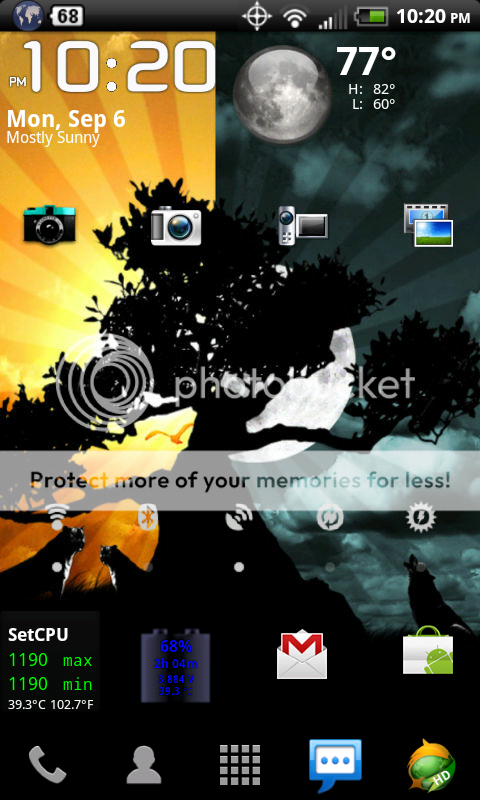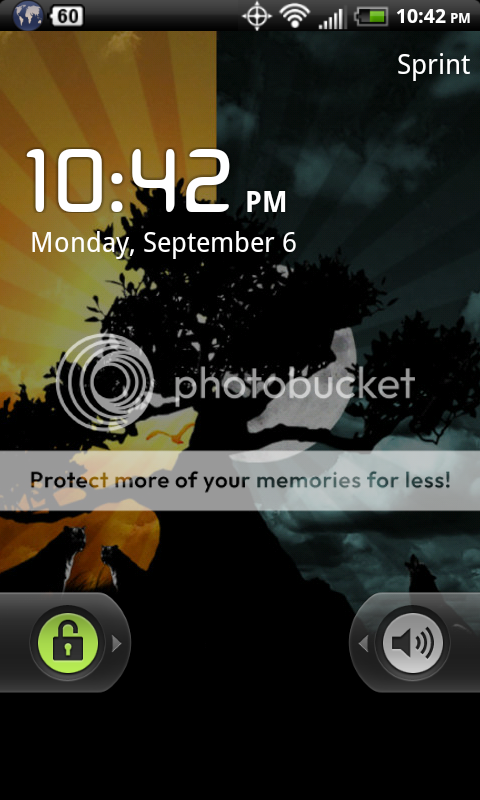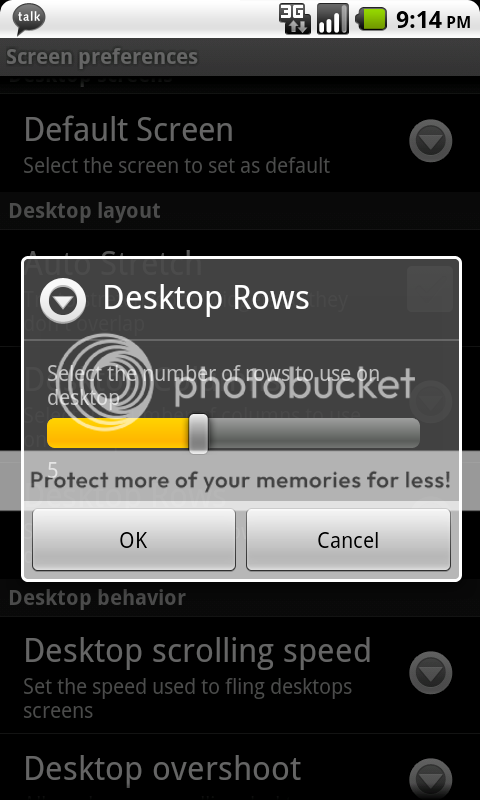Evo screen shots
- Thread starter Cubanjinx
- Start date
You are using an out of date browser. It may not display this or other websites correctly.
You should upgrade or use an alternative browser.
You should upgrade or use an alternative browser.
PedroTheGoat
Well-known member
- Jun 11, 2010
- 237
- 8
- 0
I haven't had a single force close since switching to CM6. Stable as a rock. I'm using the stock kernel though.
Dave Blake
Well-known member
- May 7, 2010
- 1,343
- 194
- 0
Added this thread to the popular threads sticky. I will be back in a few with some of my own screenies
Later,
Dave
Later,
Dave
Added this thread to the popular threads sticky. I will be back in a few with some of my own screenies
Later,
Dave
Gracias senor
Dave Blake
Well-known member
- May 7, 2010
- 1,343
- 194
- 0
Dave Blake
Well-known member
- May 7, 2010
- 1,343
- 194
- 0
Is that a 4G map?
NAh just Weather Bug radar I am a bit of a weather nut I must have on screen radar.
Later,
Dave
Jew hab som splainin to do Lucy. Jew know I hab no idea wat dat mean
Lol .. what on earth could you be talking about =D
This :-?Screen shots with the Hi Res flash... first pic of regular res...
Lmao duh! Lol jk. There's an option that let's you increase the screen res. I love it. Everything is so much sharper and things actually seem like it's even more smooth. I use Launcher Pro and I use the 5 row option for the homescreens. The only problem with that is some widgets overlap a little. Especially when it's in landscape. With the high res option that overlapping is gone. Where I love it the most is web browsing. So much more can fit on the screen. Some apps like Engadget doesn't play well but overall it's awesome. I swear rooting and going custom ROM was the best decision I ever made.
Ya I have no idea how to do it on any other phone or ROM. There's a zip that comes with the ROM. All you gotta do is flash it. The developer of the app is willing to provide rescaled apps though which is awesome... I tried ADW. I dunno why but I can't get into it. I've been thinking about giving it another shot though. I like 5 rows max though to be honest.
Last edited:
Similar threads
- Replies
- 14
- Views
- 6K
- Replies
- 2
- Views
- 2K
- Replies
- 12
- Views
- 8K
- Locked
- Replies
- 3
- Views
- 4K

Space.com is part of Future plc, an international media group and leading digital publisher. Visit our corporate site.
© Future Publishing Limited Quay House, The Ambury, Bath BA1 1UA. All rights reserved. England and Wales company registration number 2008885.