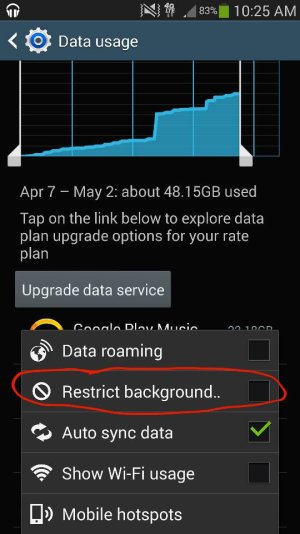- Aug 30, 2013
- 393
- 0
- 0
700mb in 10 days. This seems excessive to me (it's almost half my monthly allowance). Unified daemon accounts for most of it. How do I turn that off or restrict it
Posted via Android Central App
Posted via Android Central App