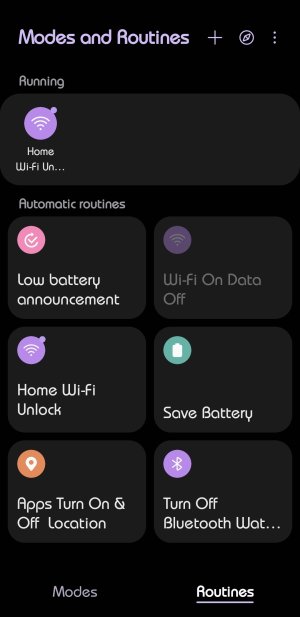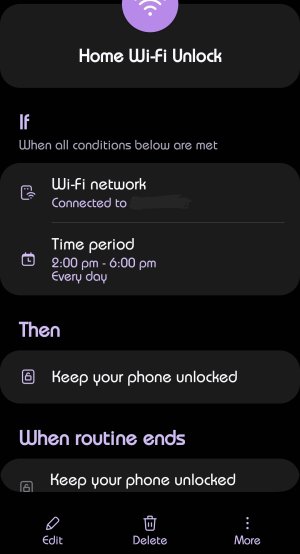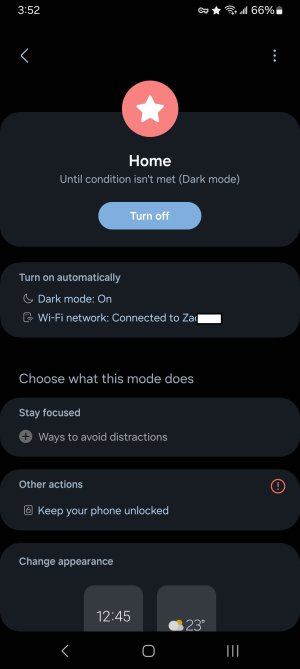- Jul 31, 2020
- 66
- 1
- 8
Apparently Samsung added a new feature with latest update where your phone stays unlocked as long as you are within your home wifi distance. My problem is I can't get it to stay on. I'm a little confused if it is suppose to work for only 4 hours or as long as you stay in your home wifi. I find that sometimes it doesn't turn on at all or I have to redo it every so often. I do this: "settings-lock screen-extend unlock-enter pin-trusted places-dropped pin" I already entered the dropped pin location. I hate having to enter my pin every 10 minutes (that is the longest they allow) and this extended lock seems to be glitchy. here is my phone info:
Samsung Galaxy A14 5G
Android version 14
Samsung Galaxy A14 5G
Android version 14