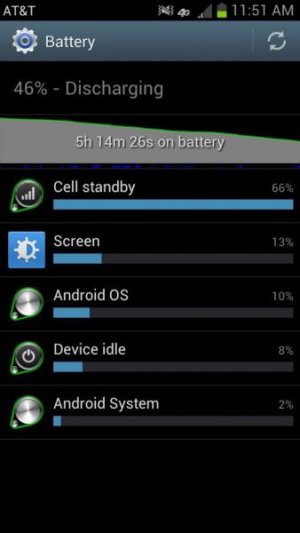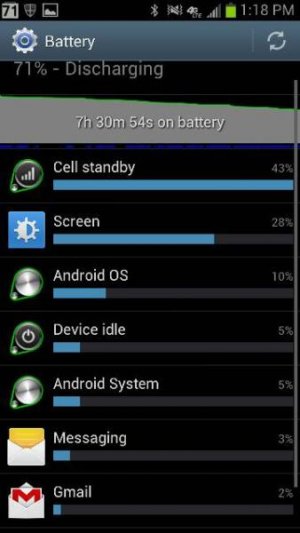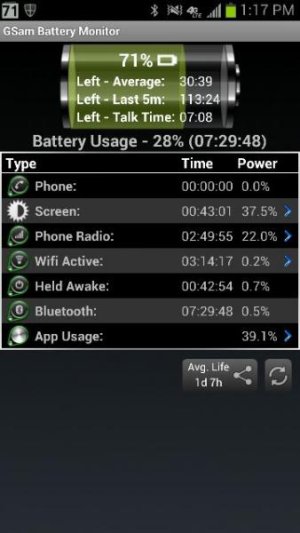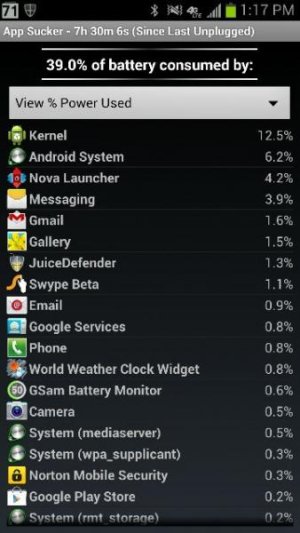So I've noticed in the past two or three days that my phone is not holding a charge. I shut my phone off and would restart it just to make sure nothing was running. So this morning I unplugged my phone and haven't used it until now. See image below.
This is definitely not acceptable. Any thoughts??
Sent from who knows where...

This is definitely not acceptable. Any thoughts??
Sent from who knows where...