- May 2, 2013
- 156
- 0
- 16
Nope. Didn't work.No, I'm talking about the Android System Webview app. Go to Settings>Apps, select Android System Webview, then Uninstall Updates.
Nope. Didn't work.No, I'm talking about the Android System Webview app. Go to Settings>Apps, select Android System Webview, then Uninstall Updates.
I found 2 settings. One was open links externally. I clicked that and now ads will open. But articles still cause FB to crash. I found another setting Apps and Websites. When I click on that, FB crashes. Ugh!!!!!! Maybe this will be the thing that finally makes me walk away from FB....Is there an option in the Facebook app settings for selecting how links are opened (i.e. within the app or using your browser)? Sorry, I don't use the app, so I'm not sure myself.
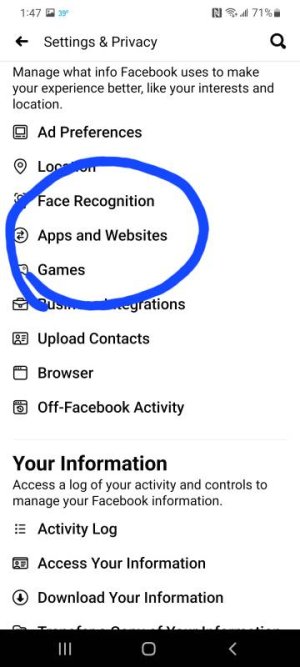
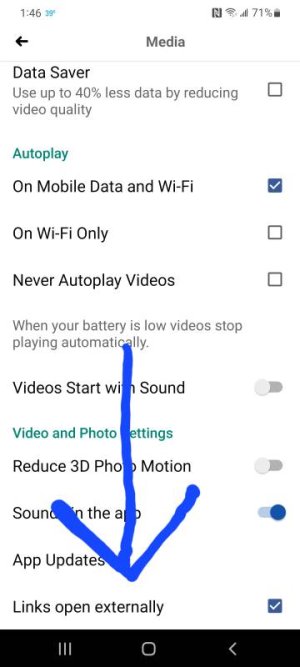
I've definitely sent feedback to FB .. not that they'll actually do anything about it. LOL.Hmm, I would've thought the Links Open Externally option would've helped with opening articles. Facebook is notoriously buggy on Android devices, so I would probably chalk this up to another bug. Send feedback to Facebook about this.

