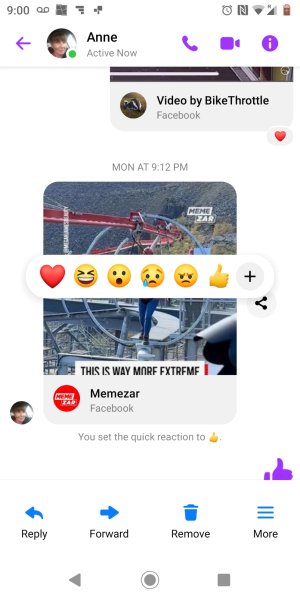- Mar 10, 2024
- 5
- 1
- 3
Hi I am using Facebook Messenger on Android 9 on a Motorola Moto G 6 Plus. Within the last week an emoji selection bar has started appearing as a popup in the middle of the message screen when I receive a message and I touch the screen. This is disabling the touch screen and preventing me playing any video content I receive. Every time I try, I end up sending an emoji. The emoji bar is also accompanied by a blue message action bar appearing at the bottom of the screen (i.e. reply, forward, remove, more). I have attached a screenshot - has anybody come across this and knows how to switch it off so that the touch screen works in Facebook Messenger? I have already tried restarting the phone, deleting the cache, removing and restoring messenger and also disabling chat heads, but nothing seems to fix it. Thanks.