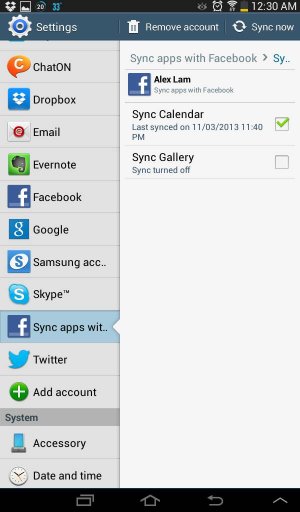- Mar 18, 2011
- 95
- 0
- 0
I dont think I changed any settings, and under FB the sync pictures is off, but suddenly all my albums from FB are loading into my gallery. When I go to the applications>all>gallery and delete the data, the pics disappear for a bit then they reload. I cant find whats doing it. I dont mind my drop box accounts, but dont want FB. Help