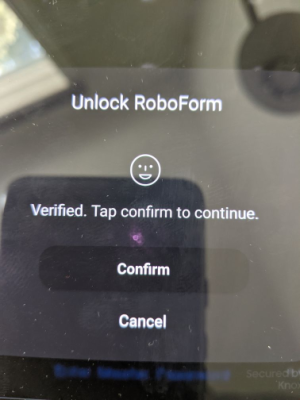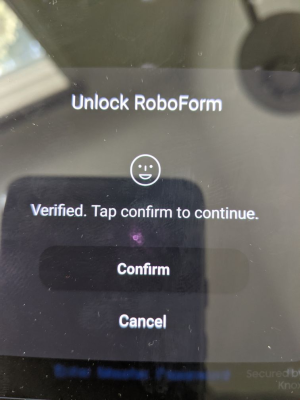- Oct 13, 2013
- 399
- 9
- 18
When I use facial recognition to unlock an app, after my face is recognized, and before I can go into the app, I get a screen that is showing a message: "Verified. Tap confirm to continue". I am trying to get rid of that message and avoid the unnecessary extra step to press the confirm button before I can access the app. I am told by an app manufactured that it is a setting on my Samsung S22 Ultra with Android 12. But I cannot find it. Can someone direct me to the setting to turn off that extra step after facial recognition works? Thanks!
Last edited:

 . I would thunk it would be an app setting but its also doing it in my bank app.
. I would thunk it would be an app setting but its also doing it in my bank app.