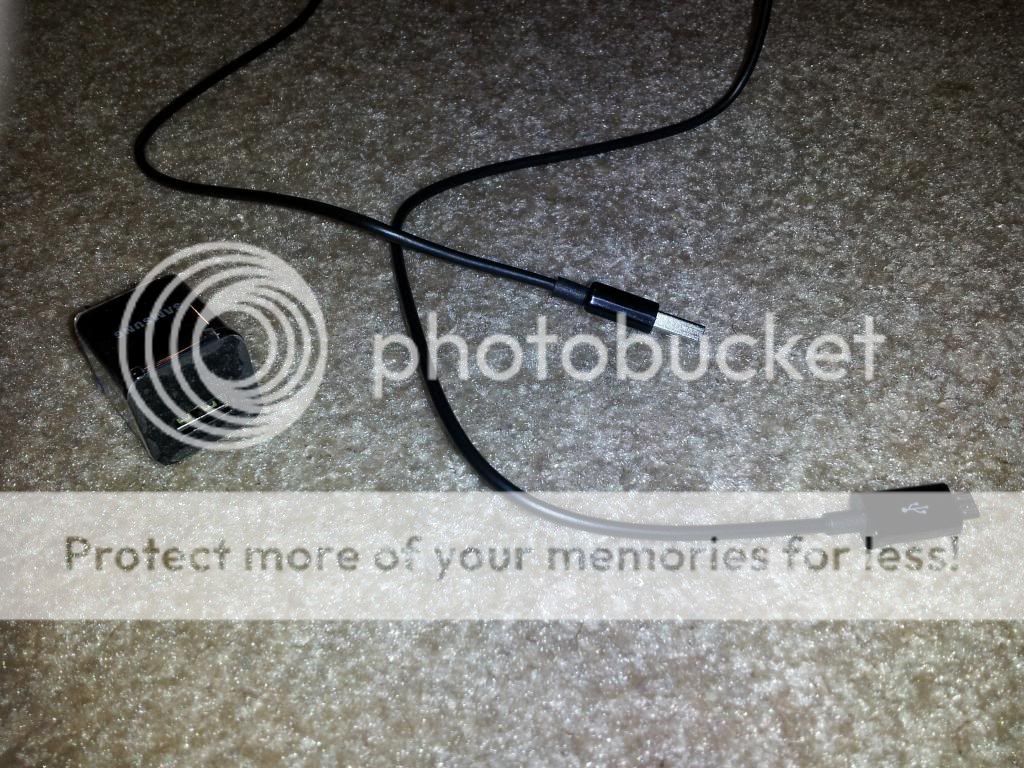[FACT] USB Charging sometimes faster than Wall charging.
- Thread starter hell911
- Start date
You are using an out of date browser. It may not display this or other websites correctly.
You should upgrade or use an alternative browser.
You should upgrade or use an alternative browser.
gabbott
Trusted Member
- Mar 22, 2010
- 1,890
- 93
- 0
A wall charger can charge faster than if charged through a computer USB port since the computer USB port is limited to 500mA. A working wall charger that is higher than that has the ability to potentially charge faster.
My GS4 comes with a 2amp charger and charges noticeably faster on that then if plugged into a computer.
For the OP, look at the output amperage of the charger and possibly try a different one if it's higher than 500ma and you are getting those results. It all depends on the output rating of the charger. Even the USB cable can make a difference.
My GS4 comes with a 2amp charger and charges noticeably faster on that then if plugged into a computer.
For the OP, look at the output amperage of the charger and possibly try a different one if it's higher than 500ma and you are getting those results. It all depends on the output rating of the charger. Even the USB cable can make a difference.
Damaged wall charger or cable , throw away
Sent from my Nexus 4 using Tapatalk
i didnt received any "dedicated" charger, all is received was cable (usb to micro usb) , and usb to wall adapter.
a. http://mizco.com/iessentials/media/...5d08d6e5fb8d27136e95/i/e/ie-acp-usb__3__2.jpg
b. http://thumbs1.ebaystatic.com/d/l225/m/m4bc3yZ9Ybn0gU0r5KpzuxA.jpg
- so if i want to charge my phone from laptop, i use the usb to micro usb cable.
- if i want wall charging, i connect the adapter to cable and to my phone.
maybe this (adapter to cable to phone) thing is causing slow charging?
- Dec 4, 2012
- 35,696
- 738
- 113
I would be inclined to agree the wall unit may be faulty. For me, the only way to charge my phone via PC is to turn the phone off.
garublador
Well-known member
- May 20, 2013
- 1,135
- 0
- 0
How much battery was left in each case? Was the phone on in each case? I don't think we have enough information to determine if anything is wrong. Your best bet is to download an app that reports charge current and see what you get in each case at different battery levels.
Sent from my SCH-I545 using AC Forums mobile app
Sent from my SCH-I545 using AC Forums mobile app
Well, it's interesting, maybe the charger (USB to wall) is defective.
Or still caused by the chosen % range ... in that upper part of percentage range the Li-Ion cells draw only a part of its max allowed amperage.
To find out about this oddity you'd install a battery app for measuring the charging amperage like 'Battery Monitor Widget'.
The app logs the charging and will show you amperage and %-capacity, even in a graph, no need to monitor it by yourself.
So you'd log a whole charging cycle for both charging modes and look later on the log, say at what time was needed between 10% and 100%.
Or still caused by the chosen % range ... in that upper part of percentage range the Li-Ion cells draw only a part of its max allowed amperage.
To find out about this oddity you'd install a battery app for measuring the charging amperage like 'Battery Monitor Widget'.
The app logs the charging and will show you amperage and %-capacity, even in a graph, no need to monitor it by yourself.
So you'd log a whole charging cycle for both charging modes and look later on the log, say at what time was needed between 10% and 100%.
Last edited:
Similar threads
- Replies
- 11
- Views
- 10K
- Replies
- 6
- Views
- 2K
Latest posts
-
-
im new and im looking for some advice!
- Latest: mustang7757
-
-
-
Trending Posts
-
-
-
im new and im looking for some advice!
- Started by bigdude76
- Replies: 2
-
Question CSV export formatting problem with Google Contacts
- Started by WV-Mike
- Replies: 0
-
Forum statistics

Space.com is part of Future plc, an international media group and leading digital publisher. Visit our corporate site.
© Future Publishing Limited Quay House, The Ambury, Bath BA1 1UA. All rights reserved. England and Wales company registration number 2008885.