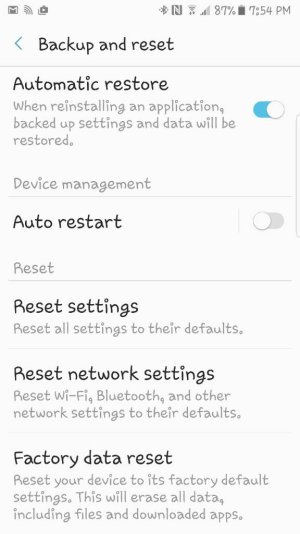Factory Reset
- Thread starter nonie
- Start date
You are using an out of date browser. It may not display this or other websites correctly.
You should upgrade or use an alternative browser.
You should upgrade or use an alternative browser.
Kelly Kearns
Well-known member
- Jan 10, 2012
- 8,729
- 6
- 0
Oh first.. You should always use the Google Photos app to back up your photos. It is free unlimited storage and you can set it to back up automatically.I want to do this before I swap phones.
Never done one before.
Is it difficult.
Any thing I need to know?
Besides getting photos I want before.
First go to your settings and accounts, remove all your accounts.
Then go back to settings and find your backup and reset and then go on and choose reset.
toenail_flicker
Well-known member
- Aug 11, 2011
- 4,677
- 0
- 0
Make sure to sync all your Google and Sammy stuff - contacts,etc. before you reset just to be safe.I want to do this before I swap phones.
Never done one before.
Is it difficult.
Any thing I need to know?
Besides getting photos I want before.
- Jul 13, 2011
- 1,568
- 9
- 38
Thanks.Oh first.. You should always use the Google Photos app to back up your photos. It is free unlimited storage and you can set it to back up automatically.
First go to your settings and accounts, remove all your accounts.
Then go back to settings and find your backup and reset and then go on and choose reset.
On the back up and reset
all to default settings
After doing all that.
Then do factory reset?
Just making sure. Lol.
Then on new phone, just sync it?
- Jul 13, 2011
- 1,568
- 9
- 38
Thanks, I did see samsung backup, then do restore on new one?Make sure to sync all your Google and Sammy stuff - contacts,etc. before you reset just to be safe.
Just never done this and making sure.
Rather ask before.
Kelly Kearns
Well-known member
- Jan 10, 2012
- 8,729
- 6
- 0
Who is your carrier?
I'm also limited, my Note 7 didn't come in before the recall.. Post me a screenshot of your options.
I'm also limited, my Note 7 didn't come in before the recall.. Post me a screenshot of your options.
Kelly Kearns
Well-known member
- Jan 10, 2012
- 8,729
- 6
- 0
Ok, the auto restore should be fine. I don't use it or back it up on mine.
Also is there an option to back up your Samsung stuff? If you want you can't pick what to back up and then restore. I do text, clock, block list.
Mine looks like this. My Samsung stuff is at the top.

Also is there an option to back up your Samsung stuff? If you want you can't pick what to back up and then restore. I do text, clock, block list.
Mine looks like this. My Samsung stuff is at the top.

Thelt2000x
Well-known member
- Oct 12, 2011
- 145
- 0
- 0
Speaking of factory resets I did one and I lost my $20 Samsung gift card. Anyone know how to get it back?
Kelly Kearns
Well-known member
- Jan 10, 2012
- 8,729
- 6
- 0
For me.. That restore and back up (for Google) never did anything. It said it would back up my wifi, never did.
Just have the sync under accounts turned on for your Google stuff and that keeps all your Google stuff backed up.
With your Samsung stuff, go in the new phone and restore what you want to restore. I would do a manual back up of my Samsung stuff right before I reset though. That way you have the most current stuff to restore on your new phone. Your Google account you set what you want to sync.
Then remove your accounts under accounts and go in and reset.
Just have the sync under accounts turned on for your Google stuff and that keeps all your Google stuff backed up.
With your Samsung stuff, go in the new phone and restore what you want to restore. I would do a manual back up of my Samsung stuff right before I reset though. That way you have the most current stuff to restore on your new phone. Your Google account you set what you want to sync.
Then remove your accounts under accounts and go in and reset.
chyeo1979
Well-known member
- Jan 19, 2014
- 696
- 0
- 0
Thanks, I did see samsung backup, then do restore on new one?
Just never done this and making sure.
Rather ask before. ??????
Interested to know too to since all of us are going to set up on a new phone soon. Will Samsung back up restore everything 100% identical (including layouts, settings) like when iPhone backup and restore with iTunes?
toenail_flicker
Well-known member
- Aug 11, 2011
- 4,677
- 0
- 0
I can't quote your post for some reason, nonie, but what I'm talking about is when you go into the accounts and you see Cloud and Accounts. There is a setting on each one to sync particular things. Some are set and sometimes some are not. Sync all things under each account - Google, Sammy, etc. so you get all stuff. Not a backup, this is different, and then when you get the new one DO NOT let everything auto populate. Do a factory reset from recovery before setting up, and then reboot and setup your phone.
Make sure to quickly go into Google Play and turn off "Auto update my apps". You have to be fast with that. Then go setup the rest of your phone. After you setup everything except apps - either Google or Sammy or sideloads. You can start adding apps OR you can sync your Google stuff (no apps) and your Sammy stuff (no apps) via smart switch. Your phone will be super fast with little or no lag doing it this way. It's a pain to add apps one at a time, but it gives you a chance to go "what is that?" and only get what you know you need and watch for lag as you add things. If you get laggy look at which app you last loaded and check out what's going on with it. Sometimes it's nothing more than apps like Ammy music auto-downloading your music or Sammy downloading your synced SNotes. I forgot to uncheck Ammy Music.
It is a beautiful, fast, well-appointed, sweet device that needs to be setup properly. It's easy to do and just takes a bit of time. You'll be rewarded in the end. Trust me. Been there, done that, and love this thing so much more than I expected - glass back, curved screens, and all (none of the three are to my liking). YMMV Enjoy!
Make sure to quickly go into Google Play and turn off "Auto update my apps". You have to be fast with that. Then go setup the rest of your phone. After you setup everything except apps - either Google or Sammy or sideloads. You can start adding apps OR you can sync your Google stuff (no apps) and your Sammy stuff (no apps) via smart switch. Your phone will be super fast with little or no lag doing it this way. It's a pain to add apps one at a time, but it gives you a chance to go "what is that?" and only get what you know you need and watch for lag as you add things. If you get laggy look at which app you last loaded and check out what's going on with it. Sometimes it's nothing more than apps like Ammy music auto-downloading your music or Sammy downloading your synced SNotes. I forgot to uncheck Ammy Music.
It is a beautiful, fast, well-appointed, sweet device that needs to be setup properly. It's easy to do and just takes a bit of time. You'll be rewarded in the end. Trust me. Been there, done that, and love this thing so much more than I expected - glass back, curved screens, and all (none of the three are to my liking). YMMV Enjoy!
Similar threads
- Question
- Replies
- 1
- Views
- 343
- Replies
- 0
- Views
- 438
- Replies
- 11
- Views
- 3K
- Replies
- 1
- Views
- 386
Trending Posts
-
Looking for testers – I just released my new Android game (feedback appreciated!)
- Started by mustapapa
- Replies: 1
-
Pixel 10 Pro XL Beta update
- Started by wyelkins
- Replies: 7
-
-
Hi Everyone, Hoping to find help
- Started by kashkota
- Replies: 1
-
Question Help I think someone has hacked into my phone
- Started by kashkota
- Replies: 1
Members online
Total: 11,517 (members: 7, guests: 11,510)
Forum statistics

Space.com is part of Future plc, an international media group and leading digital publisher. Visit our corporate site.
© Future Publishing Limited Quay House, The Ambury, Bath BA1 1UA. All rights reserved. England and Wales company registration number 2008885.