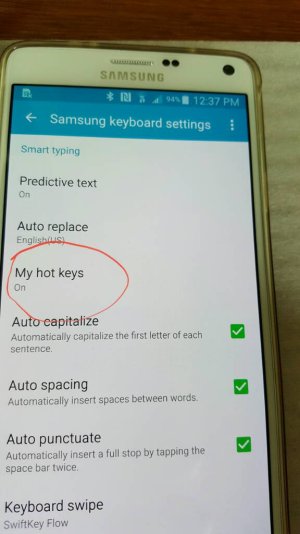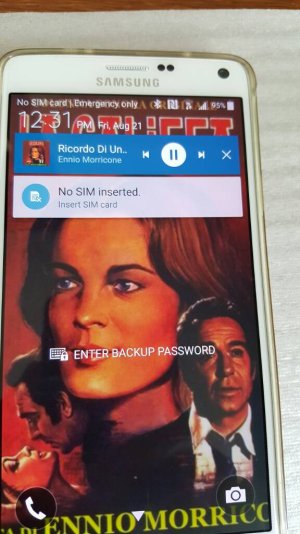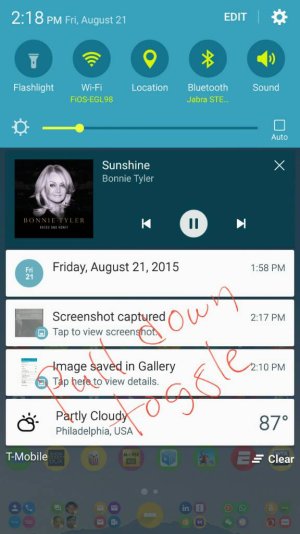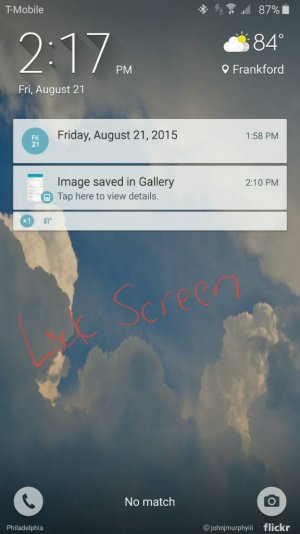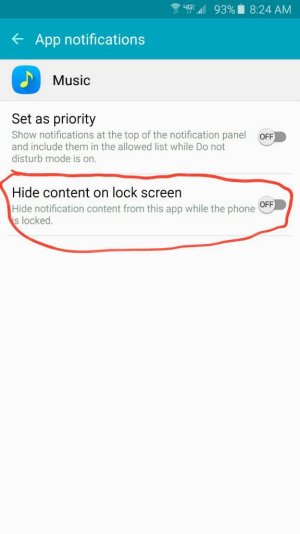- Nov 24, 2013
- 990
- 3
- 18
I'm warming up to the Note 5 more each day, but unless anyone can help, are these features really gone?
Hot Keys: assign text shortcuts to the number keys, especially handy for long usernames and passwords.
Music voice commands: no more "stop/pause, play, next, volume up/down" while stock music app is opened.
Music shortcut: no longer on the lock screen or in sleep mode, but still can be found on the toggle pull down.
Read notifications out loud: handy when you're cooking or hands are not free.
Multitask/window: no longer can read/reply to emails and text messages without stopping non-compatible video streaming apps like ESPN, Mobdro, etc.
Attached are pics from my Note 4 as reference.
ETA: I have TMobile
Hot Keys: assign text shortcuts to the number keys, especially handy for long usernames and passwords.
Music voice commands: no more "stop/pause, play, next, volume up/down" while stock music app is opened.
Music shortcut: no longer on the lock screen or in sleep mode, but still can be found on the toggle pull down.
Read notifications out loud: handy when you're cooking or hands are not free.
Multitask/window: no longer can read/reply to emails and text messages without stopping non-compatible video streaming apps like ESPN, Mobdro, etc.
Attached are pics from my Note 4 as reference.
ETA: I have TMobile
Attachments
Last edited: