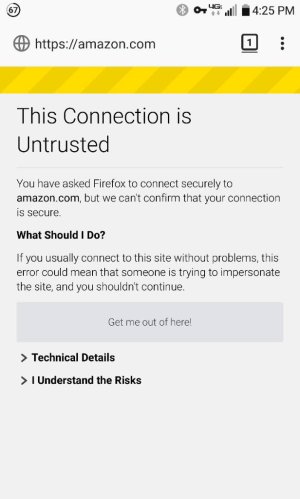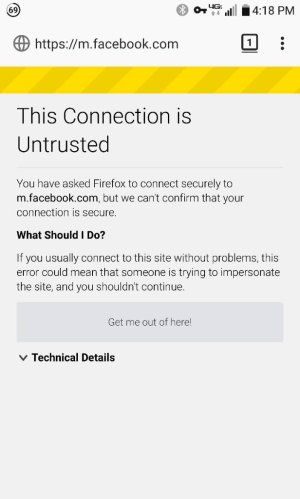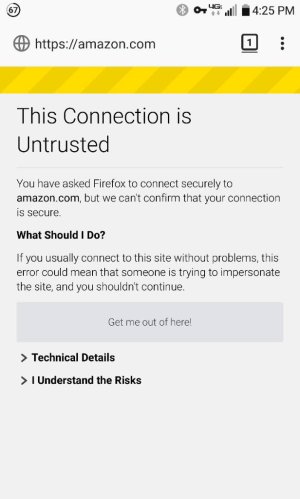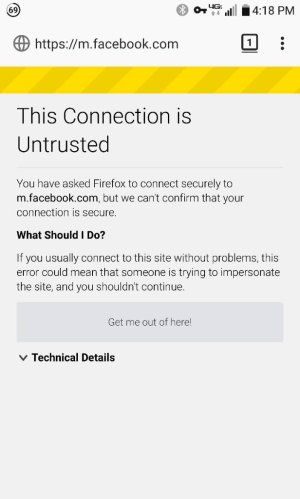- Feb 23, 2011
- 11,055
- 792
- 113
I just installed Firefox on my V20 to test out, and so far I'm not impressed. Every site I go to, I get this error. Eventually I was able to get Facebook to load (it didn't give the option to proceed anyway, like the Amazon screenshot), but that's the only site I've got to so far. Am I missing something? Is it really that badly programmed that you have to jump through these hoops for every site? My connection is secure on my mobile plan, and the sites work fine on Chrome.