- Jan 21, 2013
- 157
- 0
- 0

I’ve had significantly less time with the LG G4 than the editors, but now that I’m saying goodbye to the G4, I wanted to share a more complete thought on what I thought of this phone, and what will linger after the device heads on to a more permanent home. The G4 is a very different beast than the 2014 Moto X that I am still rocking (and will likely rock next year, if the recent Moto X 2015 leaks are any indication).
I rocked the unofficial, not-for-sale Korean international version for just under three weeks, of which it was my only phone for 4 days before reverting to my secondary device. I spent quite a bit of time digging through the settings and the like for the how-to articles I penned for the site, but I also found myself playing with it at work and around town. This is a phone that, for one glaring flaw and a bunch of small ones, could’ve easily been my primary phone. And the one glaring flaw to me is likely a tiny little thorn to you, if that.
Camera
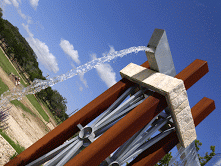
At the end of the day the camera on the LG G4 is top-notch, and it’s to biggest thing I notice going back to the Moto X. It was easy to use (thought the quick trigger with the volume down isn’t as easy to nail as the Moto X’s double-twist), the shots for the most part looked great, and it supported RAW images, not that I really took advantage of it during my short time with the G4. I was definitely glad to have it at the first family event I’ve attended in 18 months.
Battery
I only had a SIM in the G4 for four days, but I was pleasantly surprised by the battery lasting all day. This is another thing that I find myself longing for as I come back to the Moto X needing to charge around dinner. I don’t care that much about a battery being removable, but I care about it being big enough the get the job done, and the battery in the G4 gets the job done.
IR Blaster
I’ve never had an IR Blaster on a phone before, and I have to say that while it is in essence a frivilous feature, it is one that gives your phone an ‘oh cool’ feature. Especially when you use it to mute TVs in the newsroom at work. QRemote on Smart Bulletin was enough to keep Smart Bulletin on during my stint with the G4. I owe this phone a debt for its service as a remote during the Tonys. I wouldn’t make it a must-have for my next phone, but it’s something that I’m going to start checking more spec sheets for when I’m looking for whatever replaces my Moto X.
Double-tap
A few months back I ran a poll on the ways that you, our readers, (wake your phones up), and I was surprised at the avid fanbase of KnockOn and other double-tap methods for waking and sleeping their phones. I didn’t know how it could beat Moto Display for waking up a phone, and in my mind, I still prefer waving my hand over my Moto X like a sorceress to tapping like a madwoman.
But double-tap to turn *off* my phone’s screen is **glorious**.
I understand the addiction, and I’m kinda wishing that Nova allowed me to shut off the screen with a double-tap on my Moto X. I used the power button on the G4 to screenshot far more than I did to actually wake/sleep the phone, and I find myself double-tapping the screen, only to bring up my music instead of shutting off the screen.
Soda animation
This would normally fall under one of those intangibles that makes or breaks a phone experience, but the soda animation helped turn a pain point into something I actually appreciated. It’s the perfect example of an OEM covering a stock Android flaw with their UI.
I use Smart lock, but for the G4 that meant I still had to swipe to open the phone after tapping. And at first, that was annoying, especially as the default hula animation wasn’t that great to my mind, but then I found the lock screen animation could be changed with a (setting that vanishes) when you have a password on your phone. The soda animation makes the unlock screen a delight, and it even helped serve as a small reminder that I need to cut down on my soda. A small detail, but one I’ll miss.
The rest of this list… not so much.
Settings are a trainwreck

I’ve covered this before, but it bears repeating: the Settings app on the LG G4 is a mess. This will change categories between the Tab view and the List view. (For goodness sake, use the list view.) Settings vanish once you decide to use a lock method on your phone. (FOR GOODNESS SAKE, LOCK YOUR PHONE.) Some settings are not in their traditional location. Your screen lock method is in Lock screen, not Security, and so is Smart Lock.
Most people won’t go into Settings as often as I did. But you’ll have to go in there sometime, and there’s no escaping the madness inside.
Back-mounted buttons
While my fingers did find the buttons pretty easily on the back, and the edges of the phone are nice and smooth without them, they still work better on the sides. Screenshotting with the buttons on the back had plenty of issues with mispresses every other time I tried to cap the screen. Using the quick-launch for the camera was awkward and there were several missed photo opportunities while I was trying to get the timing of the feature down at that family even I mentioned earlier.
It can look pretty. It can be easier to use on a larger phone. I’m still not a fan.
Size
I may be in the minority, but I don’t want my phone to be huge. I am surrounded by big screens most of the day for serious video-watching. I want a phone with a reasonable and pocket-friendly size. The G4, while not terribly bigger than my case-wearing Moto X, was just a bit too big and unwieldy for me, my slender hands, and my bootcut Levis. The lack of side buttons also made the phone a bit more slippery, and I found myself wincing as the G4 slid off whatever I leaned it up against at work and hit the desk.
Bluetooth and speaker
The G4 was my daily driver for 4 days, and during that time, I found it to be a bit touchy with Bluetooth, especially with the Kinivo headset that I use most of the day. While I was sitting at my desk listening, we’d be fine, but the moment I went for a walk and slid the phone in my pocket, I’d immediately know if I put it in right side up. Pairing the G4 with some of my devices also took a bit more patience than usual as there were a number of failed pairings. It is worth noting again that my device was the not-for-sale international Korean version.
Listening to music through the device speaker was a bit muffled as well, especially coming from the Moto X’s front-facing speaker. Setting it face-down helped a little, but if I put the phone on a stand or cradle, I could forget clean listening.
Emoji
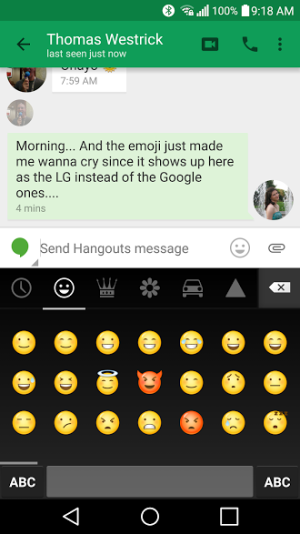
This is gonna seem frivolous to many of you. So be it. I hate the emoji on the LG G4. It replaces the Google emoji on the Google Keyboard. It replaces them in Hangouts. It replaces them everywhere, and the knife just digs a little further into my spleen each time a tweet with one pops up. My friends would send me an emoji to cheer me up, and it would just punch me in face. Maybe you don’t use emoji. I do. And I refused to use the ones on the LG G4.
The G4 will be a hell of a device for a lot of users, especially those who take a lot of pictures and don't mess with their settings much. If you're a fan of big phones with replaceable batteries and don't care as much abut the UI on your phone, the G4 is for you. But, sadly, it's not for this twitter-happy, emoji-loving, music-blasting girl.

