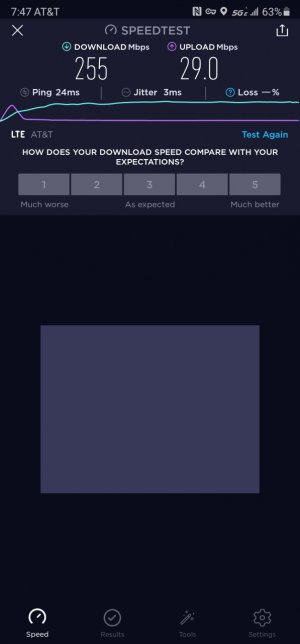Well, I'm one that kept both my Note 3 and 4 in service on my lines. They are still till in service but shuffled around to the Note 20 Ultra being on my main line. With this being said I wanted the expandable memory so the other Note 20 wasn't an option.
So far the battery could be a tad bit better but still very good for the size of the phone. I guess I'm used to the 10k mah batteries in the older ones.
Next, please give us a software update to include a simple way of putting ALL user apps sleep at once vs going in individually. I do use the device management tools but there's a few that try and run rogue in the background no matter how much I tune them. I'm finding my RAM usage is a tad high around 5.5-6 mostly due to this vs maybe a 3.
Other than that, I'm very happy with the N20U and kinda glad I waited this long to get a new Note. Well worth the $1300.