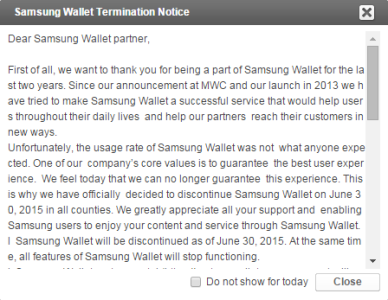I was a little disappointed that the Motorola 360 had a Delta Airlines app and the developer skipped the Gear S. Here is a simple work around:
1. Take a screen shot of your ticket with your phone (QR code)
2. Crop the QR code and send it to your Gear (I would send a screenshot of the entire ticket as well - zone and seating reference)
3. Place your watch under/over the ticket scanner and viola - you have just checked in for your flight.
If I've overlooked the Delta app, please forward the reference. If not, enjoy a hassle free boarding.
1. Take a screen shot of your ticket with your phone (QR code)
2. Crop the QR code and send it to your Gear (I would send a screenshot of the entire ticket as well - zone and seating reference)
3. Place your watch under/over the ticket scanner and viola - you have just checked in for your flight.
If I've overlooked the Delta app, please forward the reference. If not, enjoy a hassle free boarding.
Last edited: