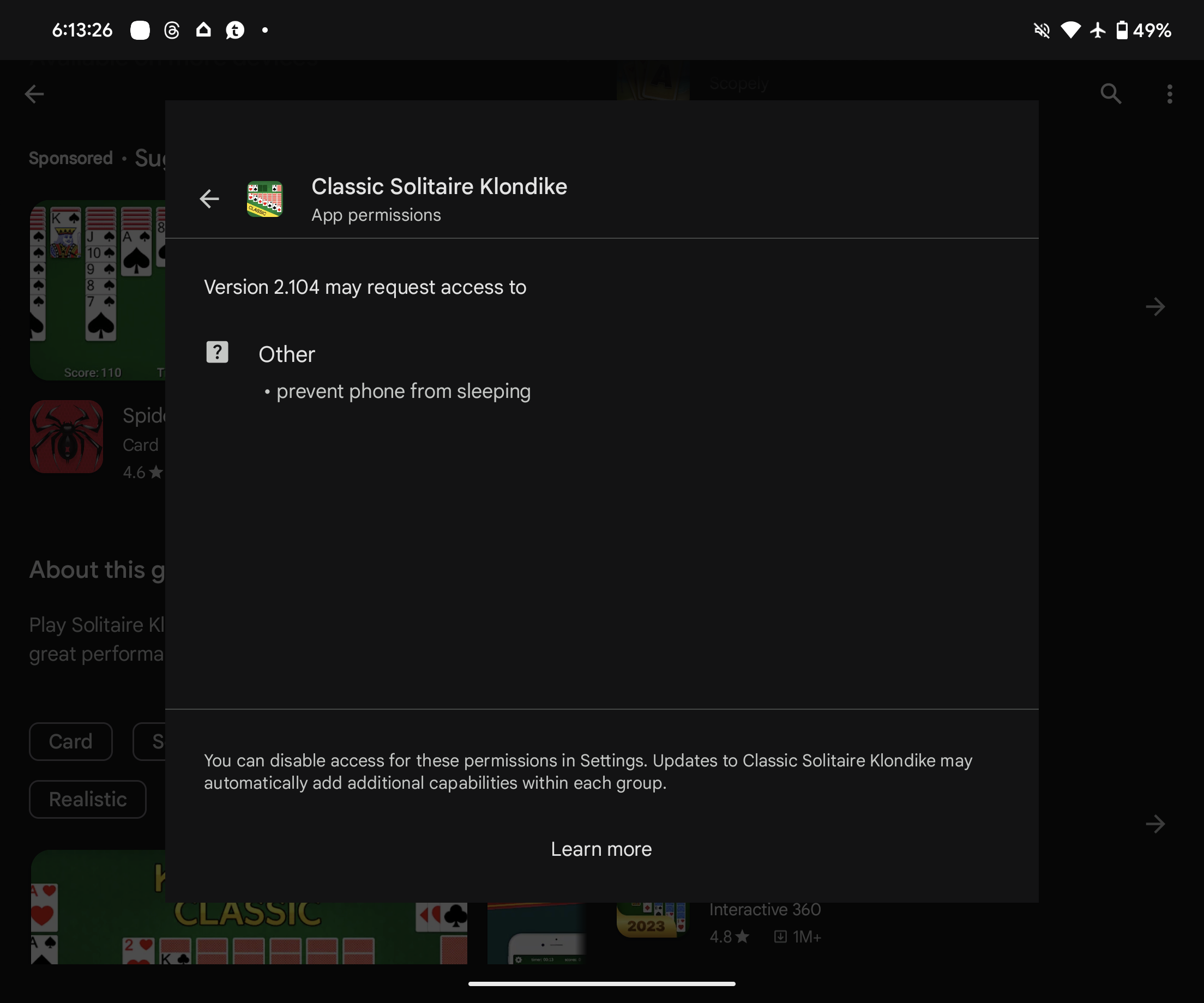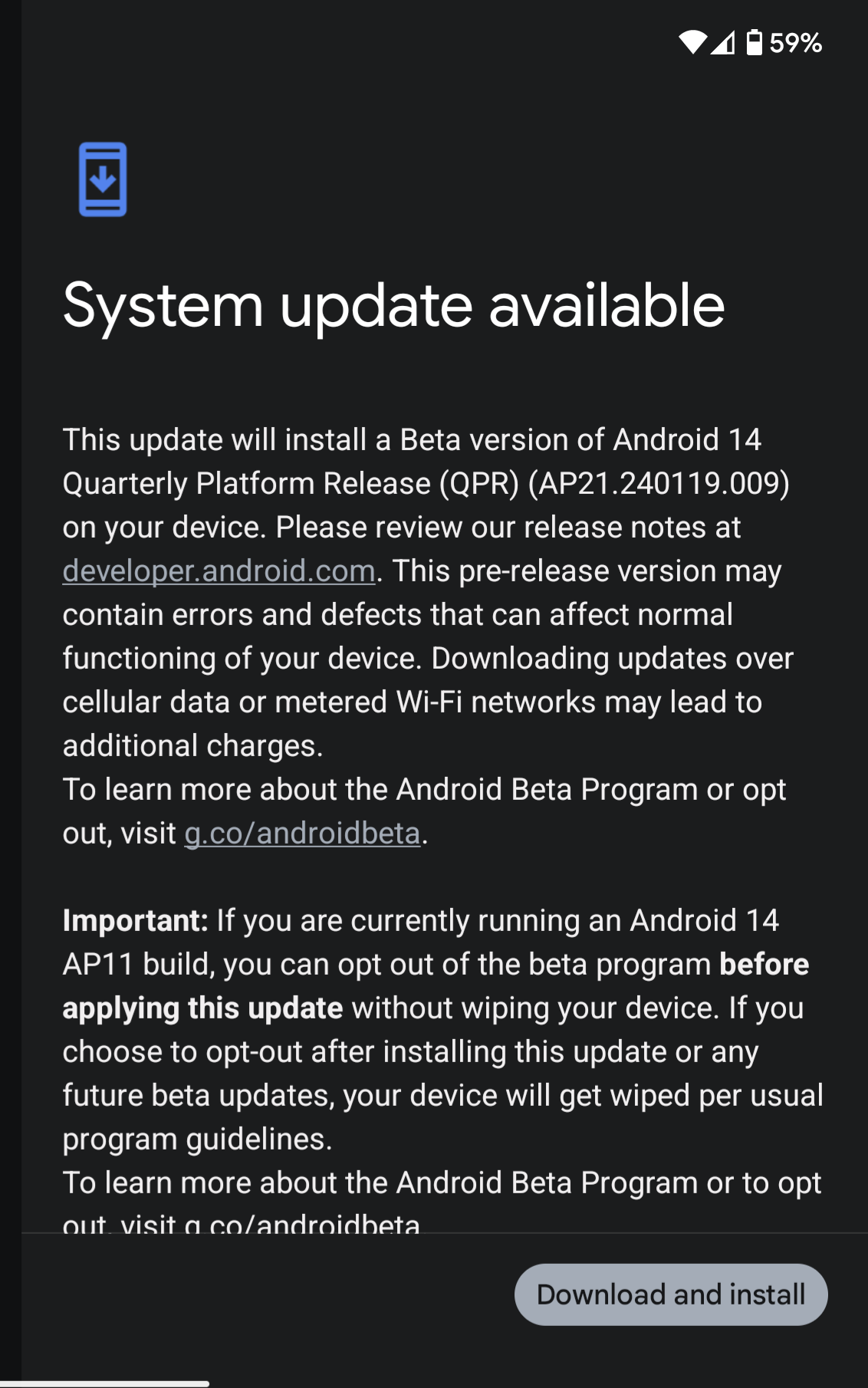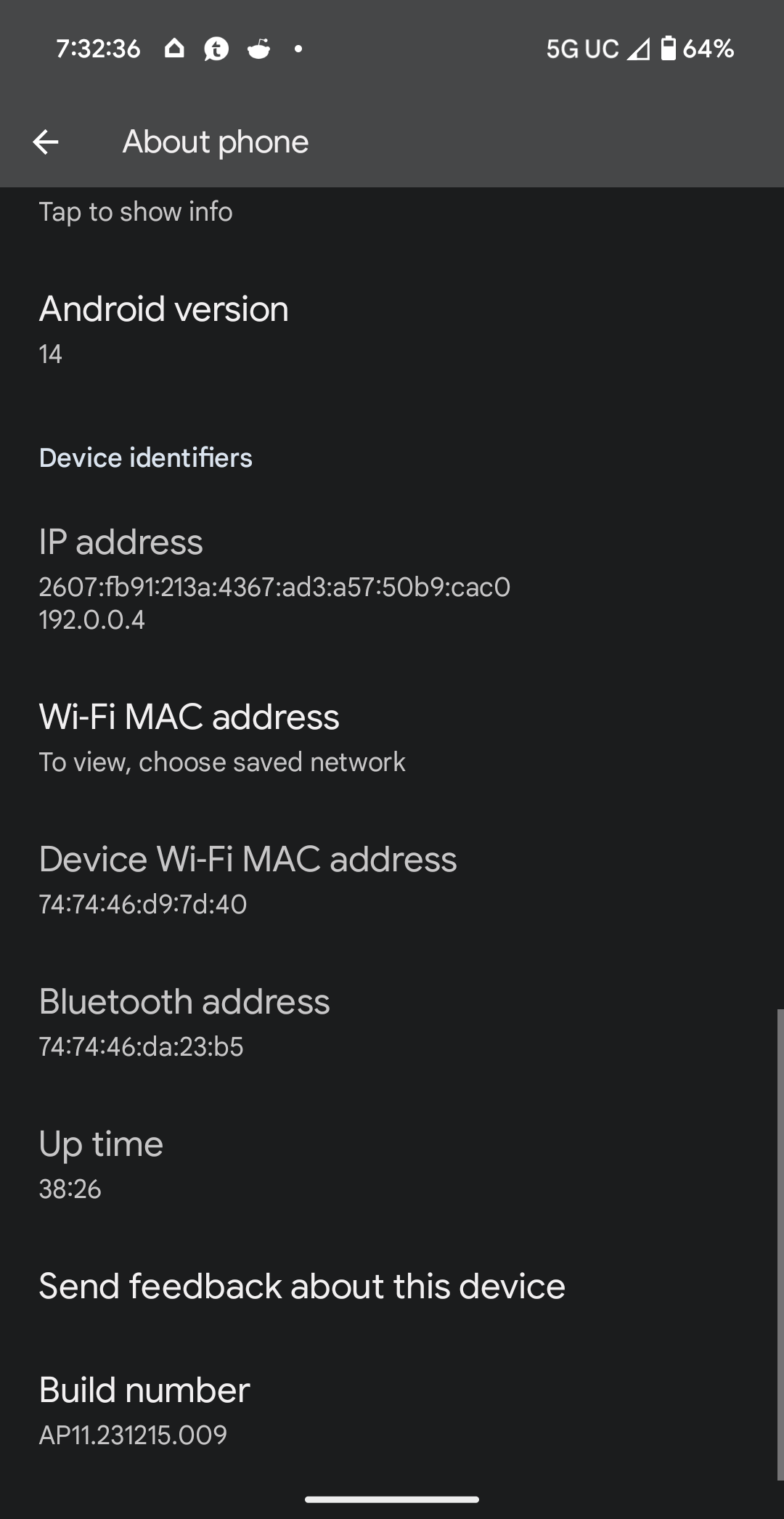HELP!

Not so FINE PRINT:
"You are about to remove this device from the Android 14 QPR2 Beta Program. If your device is running a beta version of Android, it will be sent an OTA update that will wipe all data on the device and install the latest stable public version of Android. If you choose not to install the update to the latest public version, and your device remains unenrolled from the program, you will automatically receive the next stable release update of the version you’re beta testing when it becomes available to the public. It may take up to 3-4 months to receive the update depending on when during the Beta program cycle you opted out. If you apply the final public release of the Beta version you are testing, your device will not get wiped."
I think this means I can opt out of the Beta and THEN OPT OUT of the current release and then sit on my hands and cross my fingers and knock on wood and be OKAY???