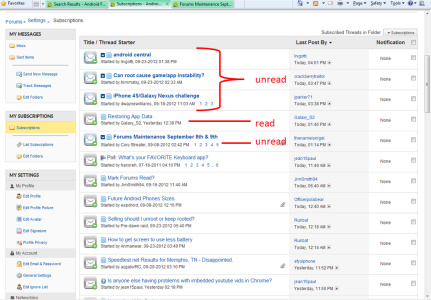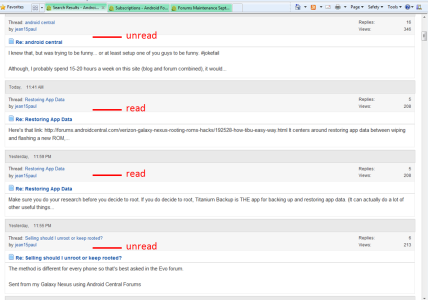- Sep 21, 2009
- 9,490
- 3,428
- 0
In your screenshot above, all of your message icons are grey. If there are new posts in a thread the icon changes to blue, and yes the hyperlink should also be bold. Cookies must be enabled for this feature to work.
Please verify that your icons always display as grey, and that your browser is accepting cookies from the forums.
To further troubleshoot, please post the version of IE you are using. The current version of the forums software does not support IE7 or lower.
Please verify that your icons always display as grey, and that your browser is accepting cookies from the forums.
To further troubleshoot, please post the version of IE you are using. The current version of the forums software does not support IE7 or lower.