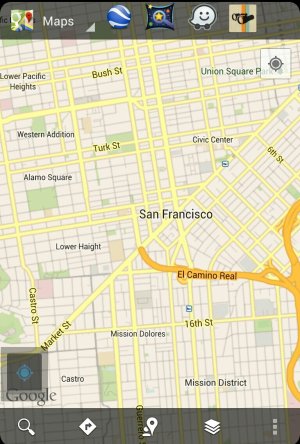- Jun 7, 2013
- 412
- 0
- 0
Some of you may know this but I tried this and it worked... Okay last night my phone was at 78% and this morning it was on 74%, on any other day it would drop 25%, so what I did was I turned off GPS, Mobile data,multi window,air gesture,air view. This very helped my phone then at anytime during the day you can just turn them back on none of your setting will be lost. I hope this will help someone out to save some battery.