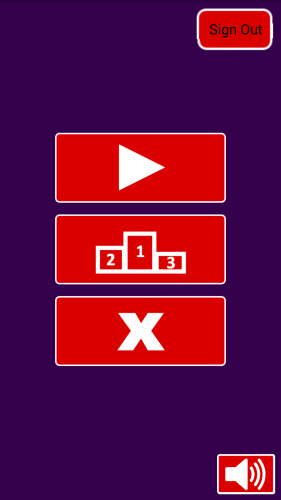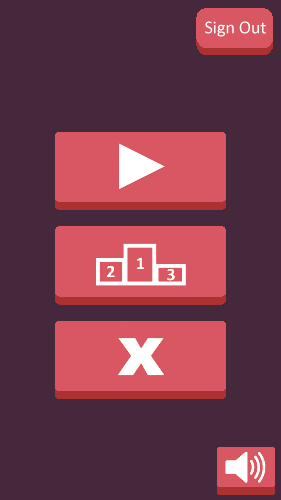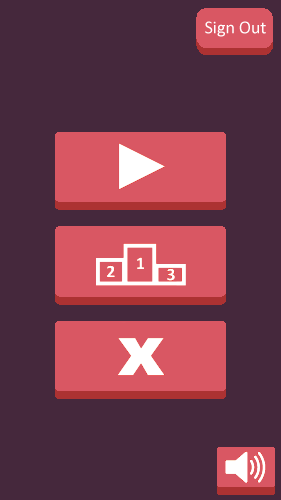I have recently developed an app and I would love to hear any feedback (good or bad) that people have.
Inner Circle is a game about reacting fast and dodging obstacles. You rotate the world, not the player, while circle segments expand at you from the centre. It's very simple, very difficult, kind of angering but addictive game.
Features:
It can be downloaded (for free) from the play store; https://forums.androidcentral.com/e...=com.richardtingle.innercircle&token=bVGIhAY9
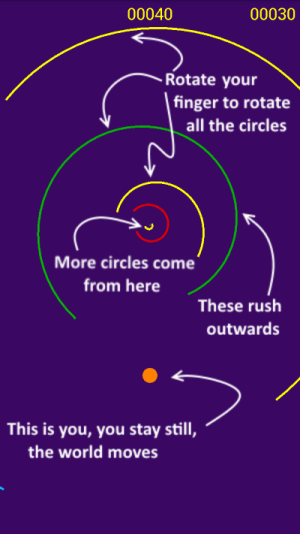
Feedback really is helpful so let me know of anything you liked, anything you didn't like or any suggestions you might have (and I'm subscribed to this thread so I will get it).
Thanks
Inner Circle is a game about reacting fast and dodging obstacles. You rotate the world, not the player, while circle segments expand at you from the centre. It's very simple, very difficult, kind of angering but addictive game.
Features:
- Fast reaction precision based gameplay
- Global Highscores
- Medals!
- Lots of circles!
- Moving your finger like you're dialling an old fashioned phone
It can be downloaded (for free) from the play store; https://forums.androidcentral.com/e...=com.richardtingle.innercircle&token=bVGIhAY9
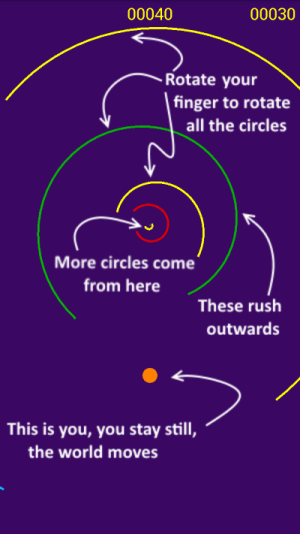
Feedback really is helpful so let me know of anything you liked, anything you didn't like or any suggestions you might have (and I'm subscribed to this thread so I will get it).
Thanks