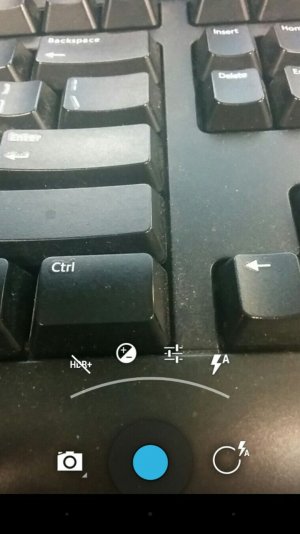I do tons of hangouts with my family and I noticed that I cant select the front camera anymore, just the rear or no camera. Today I looked into it a little further and now I dont have the front camera option within the camera application. It was there like 2 or 3 days ago. Anyone else have this problem I am on 4.4.2 for about a week now so I am not 100% sure it was that broke the front camera. Any advice before I have to wipe??
Front facing Camera Option Disappeared
- Thread starter iLOVEhead
- Start date
You are using an out of date browser. It may not display this or other websites correctly.
You should upgrade or use an alternative browser.
You should upgrade or use an alternative browser.
Try settings/apps/all/camera and clear the cache and the data.
First thing I tried.
Sent from my Nexus 5 using Tapatalk
N4Newbie
Trusted Member
- Nov 15, 2012
- 5,006
- 1
- 36
Now that I think about, try this:
Don't open the camera with the usual icon which is probably at the bottom of your home page. Instead, tap the six-dot icon in the middle to open the app drawer and then tap the camera icon which you will find there. Does it work properly now?
If so, then your other icon is corrupt. Drag it to the trash and then replace it from the app drawer in the usual way.
Don't open the camera with the usual icon which is probably at the bottom of your home page. Instead, tap the six-dot icon in the middle to open the app drawer and then tap the camera icon which you will find there. Does it work properly now?
If so, then your other icon is corrupt. Drag it to the trash and then replace it from the app drawer in the usual way.
patruns
Well-known member
- May 21, 2011
- 3,208
- 74
- 48
Now that I think about, try this:
Don't open the camera with the usual icon which is probably at the bottom of your home page. Instead, tap the six-dot icon in the middle to open the app drawer and then tap the camera icon which you will find there. Does it work properly now?
If so, then your other icon is corrupt. Drag it to the trash and then replace it from the app drawer in the usual way.
Not sure I understand why that would work. The icon is just a short cut to the app. All it does is launch the app.
Manish Kumar23
New member
- Mar 29, 2014
- 1
- 0
- 0
Hi.. I faced same issue...after few hours of using front camera via Skype video conferencing.. the front camera option disappeared.... I don't know how to bring it back.... could somebody help me out....!!! This is some common issue for Kit Kat....
Iggymart
Well-known member
- Sep 24, 2012
- 280
- 0
- 0
Hi.. I faced same issue...after few hours of using front camera via Skype video conferencing.. the front camera option disappeared.... I don't know how to bring it back.... could somebody help me out....!!! This is some common issue for Kit Kat....
As a temporary fix, wouldn't a third party camera app relieve this frustration?
Posted via Android Central App
- Mar 9, 2012
- 168,187
- 8,737
- 113
It isn't clear to me if anyone with this problem actually tried a cache partition wipe (as opposed to clearing the Camera's app cache, which is different). Follow these steps: http://forums.androidcentral.com/nexus-5-rooting-roms-hacks/352008-guide-nexus-5-recovery.html
- Mar 9, 2012
- 168,187
- 8,737
- 113
Can't read the article @ the link you posted. It's covered up by advertisement's. Is there another article with the same information?
The article is simply a post on the Android Central forums by one of our Ambassadors. The ad you see is something that comes up occasionally on Android Central--just click on the X at one of the corners to clear it out.
Jason Puttick
New member
- Jul 12, 2014
- 1
- 0
- 0
I have just noticed that I am having the exact same issue
have you found a solution to it yet???
have you found a solution to it yet???
Similar threads
- Replies
- 11
- Views
- 801
- Replies
- 9
- Views
- 4K
- Replies
- 7
- Views
- 3K
- Replies
- 2
- Views
- 478
- Question
- Replies
- 17
- Views
- 2K
Latest posts
-
-
-
Pictures taken with the Pixel 9 Pro and XL
- Latest: BerryBubbles
Trending Posts
-
Question Google Password Manager has stopped working on Android??
- Started by Gob Shite
- Replies: 1
-
-
-
-
Members online
Total: 4,207 (members: 12, guests: 4,195)
Forum statistics

Space.com is part of Future plc, an international media group and leading digital publisher. Visit our corporate site.
© Future Publishing Limited Quay House, The Ambury, Bath BA1 1UA. All rights reserved. England and Wales company registration number 2008885.