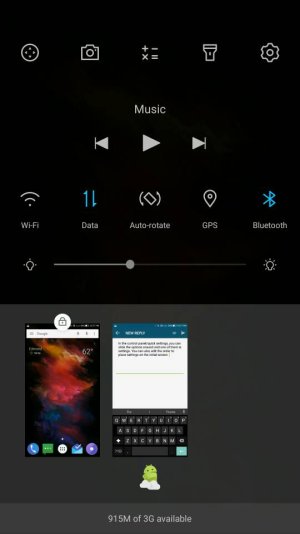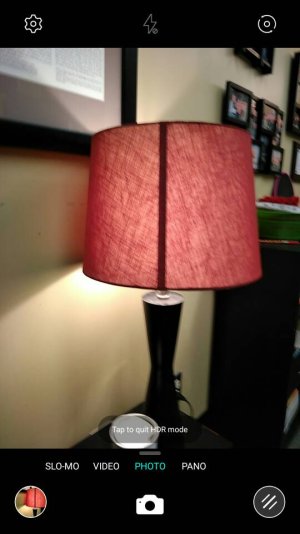- Dec 21, 2011
- 979
- 1
- 0
TL R
R
Purchased with LeRewards (the whole LeMall naming is LeAim…), this phone cost me $150 during one of their flash sales. It was shipped quick and packaged like a premium handset. Having no experience with the brand, I’m downright impressed with the quality and performance of this budget handset. I have no doubt that this device will set the bar to which all sub $200 phones are judged. It performs as well as phones that were twice the price.
The Good:
All day battery + Quick Charge
Buttery smooth performance
More than good camera
Deceivingly light
The Bad:
LeEco take on Android is a challenge
The screen should be brighter
It’s pretty chunky
My Usage:
I’ve been using the LeEco Le S3 for three days as my daily driver on AT&T in the Twin Cities. It shipped with the up-to-date software version (As of 11/7/16).
Hardware:
It’s another metal phone. It’s a pretty close ringer to the HTC M9 and OnePlus 3 designs. It has the square camera with the fingerprint sensor right below it. What you notice right away when you take this phone out of the box is that it is stout. I went from the OnePlus 3 to the Le S3 and it was a dramatic change. Though the overall footprint isn’t changed too much, the phone doesn’t taper nearly as thin. The edges are a noticeable. It’s a bigger phone, but it is a lighter phone as well. If you like a phone that you notice in your hand and if you feel safe having some sort of edge to hold on to, I think you’ll like the feel of this device.
I can also tell the speakers on the bottom of this phone are made for media. They’re about as loud as any speakers I’ve heard on a phone (including the HTC One line). They seem to be well balanced and offer as much bass as you could ask for from speakers on a device this small. I have caught myself a couple of times turning the volume down when I’m watching snap stories alone, and hardly having to turn it up in a room full of people. If you could complain about phone speakers being too loud, this would be your best case.
How they finished the metal casing has played a little trick on my senses. It’s definitely a metal phone, but my sense of touch would have me guess that it’s plastic. I don’t know if that speaks more to the finish of the phone or how far plastic phones have come, but it doesn’t scream metal phone when you’re touching it.
Feel aside, the phone looks to be assembled well. You can visually see the caps at the top and bottom of the phone on the back. The edges fit tight and there’s no wiggle.
Purchased with LeRewards (the whole LeMall naming is LeAim…), this phone cost me $150 during one of their flash sales. It was shipped quick and packaged like a premium handset. Having no experience with the brand, I’m downright impressed with the quality and performance of this budget handset. I have no doubt that this device will set the bar to which all sub $200 phones are judged. It performs as well as phones that were twice the price.
The Good:
All day battery + Quick Charge
Buttery smooth performance
More than good camera
Deceivingly light
The Bad:
LeEco take on Android is a challenge
The screen should be brighter
It’s pretty chunky
My Usage:
I’ve been using the LeEco Le S3 for three days as my daily driver on AT&T in the Twin Cities. It shipped with the up-to-date software version (As of 11/7/16).
Hardware:
It’s another metal phone. It’s a pretty close ringer to the HTC M9 and OnePlus 3 designs. It has the square camera with the fingerprint sensor right below it. What you notice right away when you take this phone out of the box is that it is stout. I went from the OnePlus 3 to the Le S3 and it was a dramatic change. Though the overall footprint isn’t changed too much, the phone doesn’t taper nearly as thin. The edges are a noticeable. It’s a bigger phone, but it is a lighter phone as well. If you like a phone that you notice in your hand and if you feel safe having some sort of edge to hold on to, I think you’ll like the feel of this device.
I can also tell the speakers on the bottom of this phone are made for media. They’re about as loud as any speakers I’ve heard on a phone (including the HTC One line). They seem to be well balanced and offer as much bass as you could ask for from speakers on a device this small. I have caught myself a couple of times turning the volume down when I’m watching snap stories alone, and hardly having to turn it up in a room full of people. If you could complain about phone speakers being too loud, this would be your best case.
How they finished the metal casing has played a little trick on my senses. It’s definitely a metal phone, but my sense of touch would have me guess that it’s plastic. I don’t know if that speaks more to the finish of the phone or how far plastic phones have come, but it doesn’t scream metal phone when you’re touching it.
Feel aside, the phone looks to be assembled well. You can visually see the caps at the top and bottom of the phone on the back. The edges fit tight and there’s no wiggle.