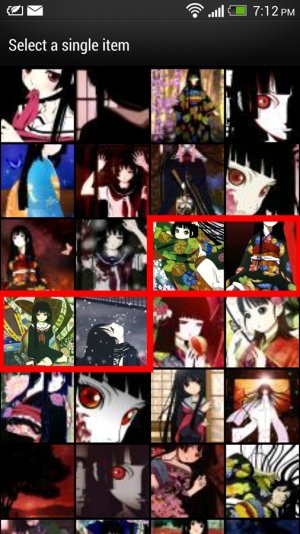- May 16, 2013
- 4
- 0
- 0
Hello, I'm having a really tough time getting my Gallery thumbnails to render crystal-clear! :'( I don't know what I may have done wrong, or am doing wrong. My Gallery, at this time, has only two Albums: "First Self-Photo With The One," which is a camera photo, and "Jigoku Shoujo Wallpapers," which is an album containing 63 anime pics, all of which are 675x1200 resolution (that res displays as wallpapers just as clearly as 1080x1920, and is only slightly more than 1/2 the file size). All pics are 300 dpi and are JPG images (aka JPEG). All pics were created at the same time, and uploaded to the phone at the same time.
Oddly, four of the thumbnails for that album are sharp and crystal-clear (see the picture). But the rest are fuzzy!! It's driving me mad!! A rep from HTC has had me try "wiping the cache on the phone," as well as "clearing the data and cache for the Gallery app." Both were "supposed to" force Gallery to re-render the thumbnails, but neither method worked: same results--4 clear thumbs, 59 fuzzy ones!!
A rep from HTC has had me try "wiping the cache on the phone," as well as "clearing the data and cache for the Gallery app." Both were "supposed to" force Gallery to re-render the thumbnails, but neither method worked: same results--4 clear thumbs, 59 fuzzy ones!! 
I am at a total loss to figure out why this is happening. Any ideas how I can make them ALL sharp?? Thanks in advance for a working solution!!
Oddly, four of the thumbnails for that album are sharp and crystal-clear (see the picture). But the rest are fuzzy!! It's driving me mad!!
I am at a total loss to figure out why this is happening. Any ideas how I can make them ALL sharp?? Thanks in advance for a working solution!!
Attachments
Last edited: