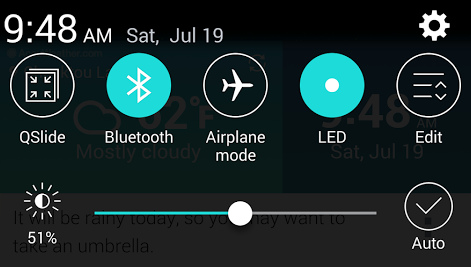So I just got the G3 yesterday and finally have it setup. I have noticed though that the notification light does not seem to be functioning. When i receive notifications there is no flashing, regardless of the type of notification. I know the light is not broken because it does flash blue when I knock on the screen, and it also lights red when charging. I downloaded Light Flow to see if I could force the light, but that does not seem to have worked either. I checked to make sure the notification light was set to on under the Display setting page. Not sure what's going on, anything I may be missing?
G3 Notification Light Not Flashing
- Thread starter goas123
- Start date
You are using an out of date browser. It may not display this or other websites correctly.
You should upgrade or use an alternative browser.
You should upgrade or use an alternative browser.
I had the same problem. I went into the settings and deactivated the notification light then activated it and clicked on each option for missed call, messages, and unchecked and rechecked the box and after that it worked.
Posted via Android Central App
Posted via Android Central App
I had the same problem. I went into the settings and deactivated the notification light then activated it and clicked on each option for missed call, messages, and unchecked and rechecked the box and after that it worked.
Posted via Android Central App
Gave it a shot but still not working. Its strange because when I click each of those check boxes it flashes a preview of the notification light, so I know it works, just nothing happens when the real thing comes through.
Have you tried a soft reset? That worked for me when my auto rotate screen stopped working.
Posted via Android Central App
Yeah, tried a battery pull as well, no go. Thanks for the suggestion though.
Duncan1982
Banned
- Oct 21, 2013
- 1,806
- 0
- 0
Yeah, tried a battery pull as well, no go. Thanks for the suggestion though.
Next step return to store and get a replacement
Posted via Android Central App
Next step return to store and get a replacement
Posted via Android Central App
Think I got it figured out. It had something to do with the volume setting. I turned on the sound and it started working. Now when I put it back on vibrate it still works. Not sure what the deal is, but thanks for the feedback!
Duncan1982
Banned
- Oct 21, 2013
- 1,806
- 0
- 0
Think I got it figured out. It had something to do with the volume setting. I turned on the sound and it started working. Now when I put it back on vibrate it still works. Not sure what the deal is, but thanks for the feedback!
Well sometimes all it takes is to mess around for an hour or perhaps two lol
Glad you got it sorted
Posted via Android Central App
Think I got it figured out. It had something to do with the volume setting. I turned on the sound and it started working. Now when I put it back on vibrate it still works. Not sure what the deal is, but thanks for the feedback!
I've heard of DND modes disabling notification lights but that was a little strange. I hope it doesn't happen again.
blackdogAC
Well-known member
- Feb 15, 2012
- 442
- 0
- 0
AstroStrat89
Well-known member
- Mar 24, 2011
- 142
- 8
- 0
HoldFastHope
Well-known member
- May 16, 2010
- 73
- 0
- 0
I thought my LED wasn't working as well but then I noticed that it just blinks really slowly. It only blinks every 10 seconds. At least that's what I have observed. I'm really looking for the LED to blink every 2-3 seconds. Anyone know how? I've tried Lightflow and Light Manager and neither one seem to work on the G3 yet.
I thought my LED wasn't working as well but then I noticed that it just blinks really slowly. It only blinks every 10 seconds. At least that's what I have observed. I'm really looking for the LED to blink every 2-3 seconds. Anyone know how? I've tried Lightflow and Light Manager and neither one seem to work on the G3 yet.
I'm using light flow and is working great. I have the setting set to fast and now the light dances so I will never miss a notification. Not a pro but maybe you have some settings you need to set.
Posted via Android Central App
HoldFastHope
Well-known member
- May 16, 2010
- 73
- 0
- 0
I'm using light flow and is working great. I have the setting set to fast and now the light dances so I will never miss a notification. Not a pro but maybe you have some settings you need to set.
Posted via Android Central App
Are you on ART or dalvik? I'm on ART, that may be why.
blackdogAC
Well-known member
- Feb 15, 2012
- 442
- 0
- 0
AT&T probably disabled it like they do everything else..lol
Sent from my LG-D850 using AC Forums mobile app
Sent from my LG-D850 using AC Forums mobile app
Are you on ART or dalvik? I'm on ART, that may be why.
While I was on Art it worked too but had to switch back to dalvik cause of random frequent shutdowns...but both processes work regarding light flow.
Wish it were that easy...mine is Verizon.
Posted via Android Central App
I had the same problem of not working but I don't know what I did frankly to make it work. All I did was to take the battery our couple of times and later it started to work. I messed with the settings on the phone settings and on the light flow so much I couldn't tell you what made it work...sorry. Just keep trying something...worst come, take it back and have them see at Verizon and they'll maybe replace!
Similar threads
- Replies
- 1
- Views
- 367
- Replies
- 17
- Views
- 2K
- Replies
- 2
- Views
- 492
- Replies
- 7
- Views
- 1K
Trending Posts
-
-
-
-
PERMANENTLY disable wifi to switch to mobile data on INFINIX phone
- Started by stonefruit
- Replies: 9
-
Forum statistics

Space.com is part of Future plc, an international media group and leading digital publisher. Visit our corporate site.
© Future Publishing Limited Quay House, The Ambury, Bath BA1 1UA. All rights reserved. England and Wales company registration number 2008885.