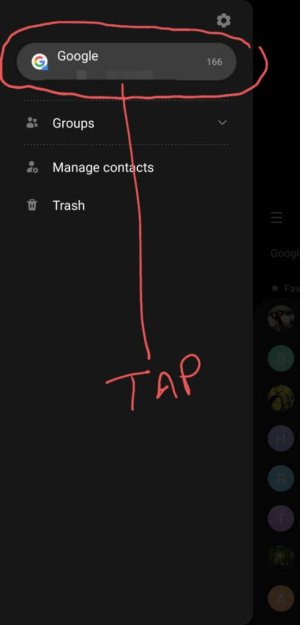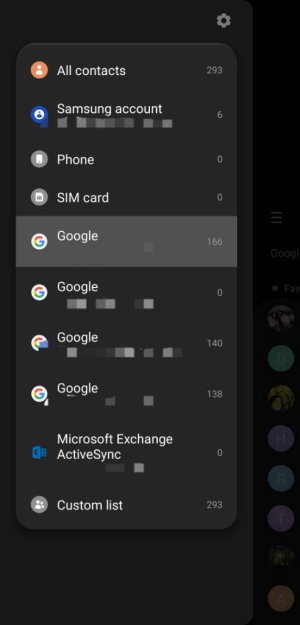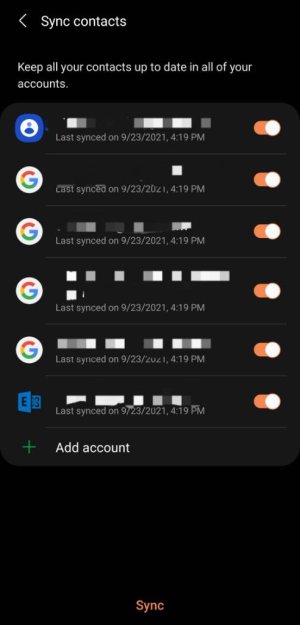A
Android Central Question
I have a Samsung Galaxy J5 with all the normal things installed. I only use it for call, text messages and the occasional SatNav. I want to back up the contacts to my Google account. From Contacts . Manage / Export, the screen says 173 contacts to be exported but when I select either SIM or Internal, the resulting vcf file has only about four contacts.
Somewhere, I am told that all has been synced to Google but on-line, my Google contact account only shows the contacts that have historically been there, with nothing from the phone.
My basic question is, how do I back-up the phone contact data?
Thanks
Somewhere, I am told that all has been synced to Google but on-line, my Google contact account only shows the contacts that have historically been there, with nothing from the phone.
My basic question is, how do I back-up the phone contact data?
Thanks