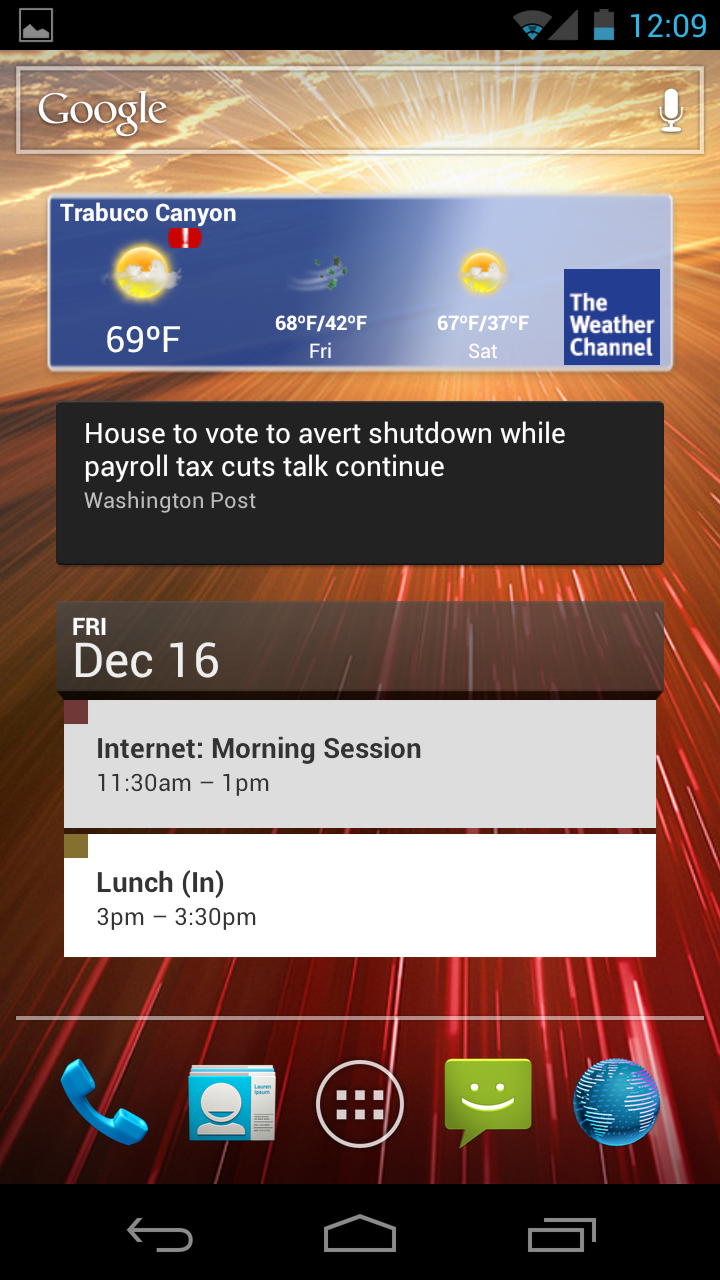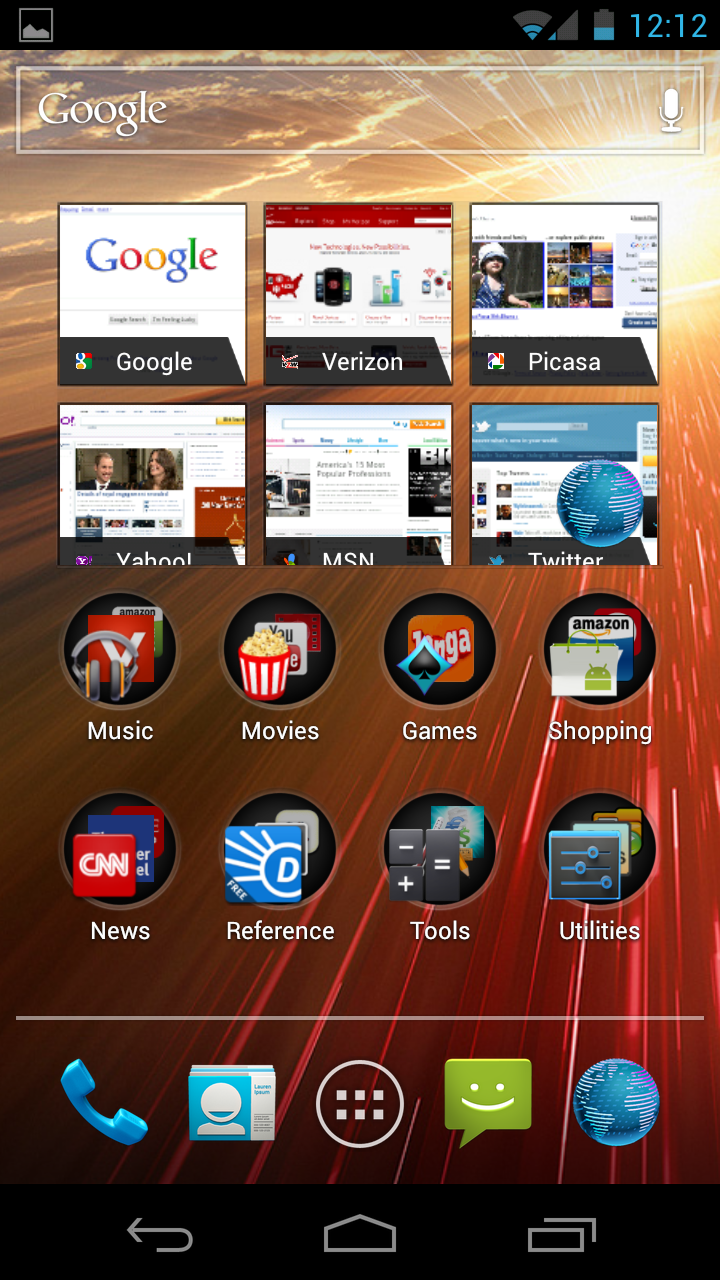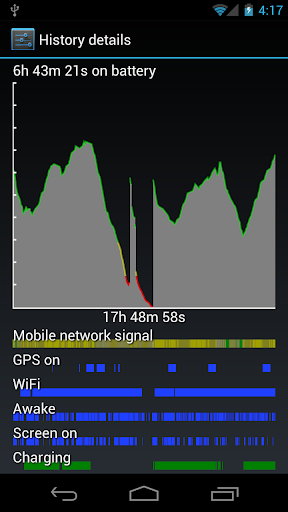Daniel0418
Well-known member
- May 14, 2010
- 233
- 19
- 0
Mine after one day of customizing...lol:
[URL=http://img69.imageshack.us/img69/2793/screenshot2011121612131.png]Click to view quoted image
[/URL]
I like that. Where did you get the wallpaper? Also, hi fellow Californian.