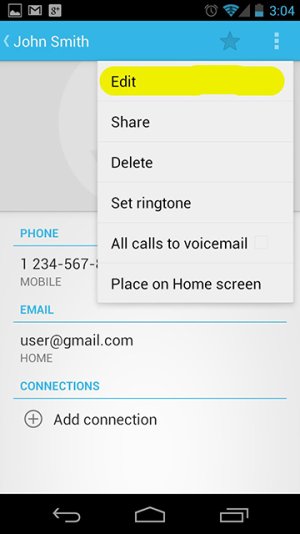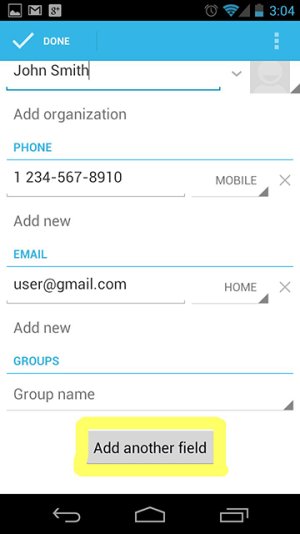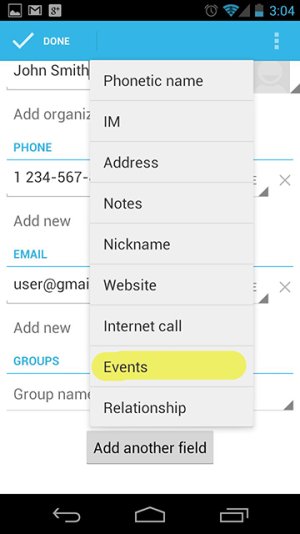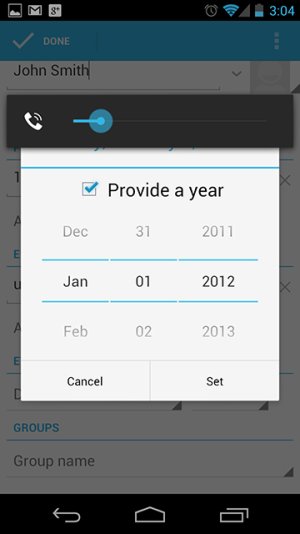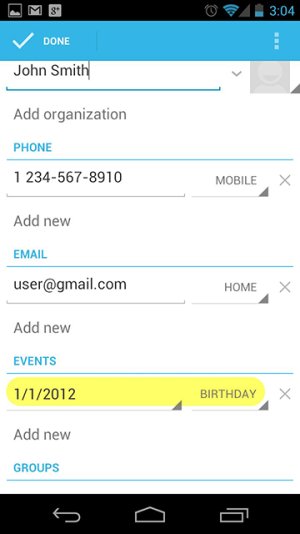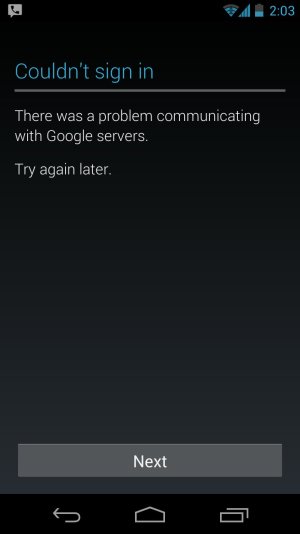I have noticed something cool about face unlock...
What REALLY seems to help along with" improve face matching" is blinking when it seems like its not recognizing you on unlock. I heard rumors they would make blinking mandatory to keep it safe from using a pic (blink to unlock has a nice ring to it) well it seems that blinking already helps quite a bit!
What REALLY seems to help along with" improve face matching" is blinking when it seems like its not recognizing you on unlock. I heard rumors they would make blinking mandatory to keep it safe from using a pic (blink to unlock has a nice ring to it) well it seems that blinking already helps quite a bit!