- Nov 10, 2019
- 15
- 0
- 0
i wanted to update my Galaxy Note 2014 to android 6, the same as i had done to my previous tablet (from 4.4.1)
i thought it would be easy, however part way through the process Odin returned a "Failed" result.
the only option i had after that was "Download" mode.
i tried several ROM's including the version 6 i had previously loaded on another SM-P605.
i then did a bit of research and so far i have completed these steps all using Odin
1/ loaded T315.TWRP.3.1.1-0.tar.md5 which showed as passed in Odin
2/ Loaded CF-Auto-Root-lt03lte-lt03ltexx-smp605.tar.md5 which also reported as passed.
the problem i have now is the tablet "Hangs" at the "Samsung GALAXY NOTE" screen. i still only have access to d/load mode???
can anyone offer any suggestions or tell me where i have gone wrong please..
Regs Max
just a quick update..i have just found that i can get to the "Android System Recovery" similar to this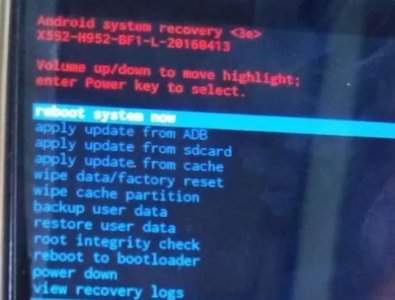
i thought it would be easy, however part way through the process Odin returned a "Failed" result.
the only option i had after that was "Download" mode.
i tried several ROM's including the version 6 i had previously loaded on another SM-P605.
i then did a bit of research and so far i have completed these steps all using Odin
1/ loaded T315.TWRP.3.1.1-0.tar.md5 which showed as passed in Odin
2/ Loaded CF-Auto-Root-lt03lte-lt03ltexx-smp605.tar.md5 which also reported as passed.
the problem i have now is the tablet "Hangs" at the "Samsung GALAXY NOTE" screen. i still only have access to d/load mode???
can anyone offer any suggestions or tell me where i have gone wrong please..
Regs Max
just a quick update..i have just found that i can get to the "Android System Recovery" similar to this
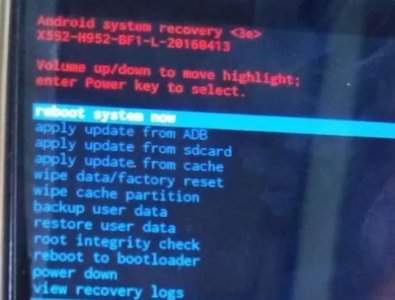
Last edited:

