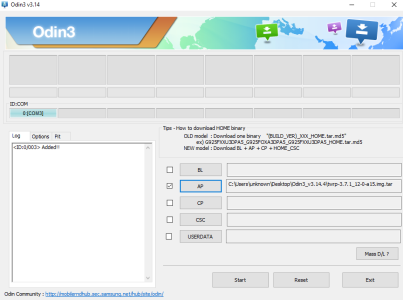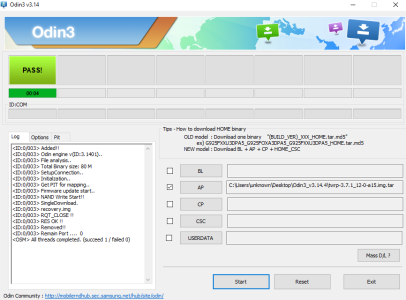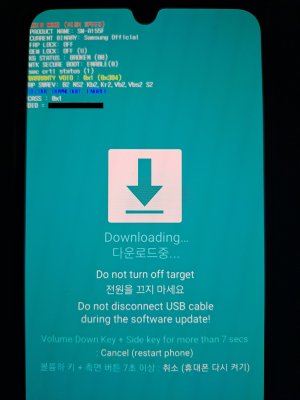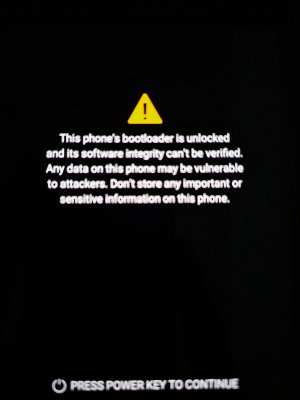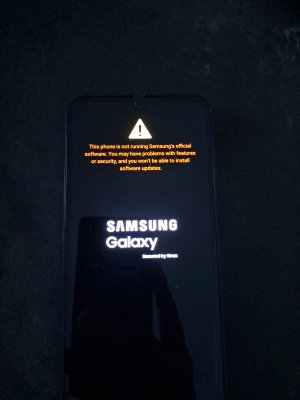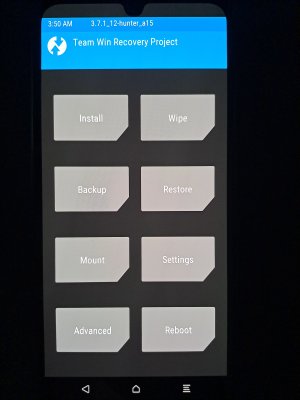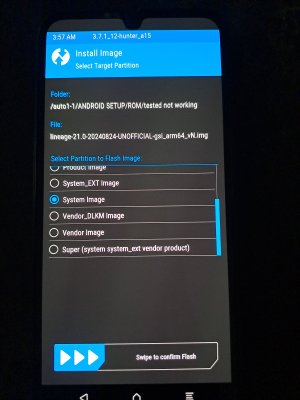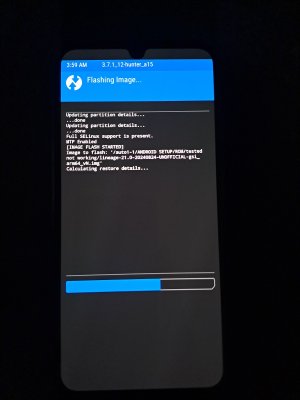- Sep 3, 2024
- 6
- 0
- 1
Flashed TWRP to the samsung galaxy A15 with odin in AP slot.
From within twrp i flashed lineageos to system.
After rebooting to system the device is now stuck in a bootloop.
For testing i tried flashing AOSP instead of lineageos, same result - eternal bootloop.
Why does this happen?
I had some errors showing in twrp when trying to mount data, after formating data and rebooting to twrp this issue was solved, there where no errors shown during the system image flash.
I also reflashed the stock-rom and tried from scratch, flashing twrp with odin, then flashing lineageos within twrp, either there’s something incompatible or it’s me doing something wrong.
ADB sideload returns “failed” in twrp. On the desktop terminal all i see is “Total xfer: 0.00x”
While on twrp "updating partition details, done, full se linux support is present, mtp enabled, starting adb sideload feature, installing zip file sideloadpackage.zip, then at the top it just says “failed”.
In fastbootmode the device will not even show up in the desktop terminal when entering fastboot devices, but it does when switching to adb.
Help would be greatly appreciated at this point.
From within twrp i flashed lineageos to system.
After rebooting to system the device is now stuck in a bootloop.
For testing i tried flashing AOSP instead of lineageos, same result - eternal bootloop.
Why does this happen?
I had some errors showing in twrp when trying to mount data, after formating data and rebooting to twrp this issue was solved, there where no errors shown during the system image flash.
I also reflashed the stock-rom and tried from scratch, flashing twrp with odin, then flashing lineageos within twrp, either there’s something incompatible or it’s me doing something wrong.
ADB sideload returns “failed” in twrp. On the desktop terminal all i see is “Total xfer: 0.00x”
While on twrp "updating partition details, done, full se linux support is present, mtp enabled, starting adb sideload feature, installing zip file sideloadpackage.zip, then at the top it just says “failed”.
In fastbootmode the device will not even show up in the desktop terminal when entering fastboot devices, but it does when switching to adb.
Help would be greatly appreciated at this point.