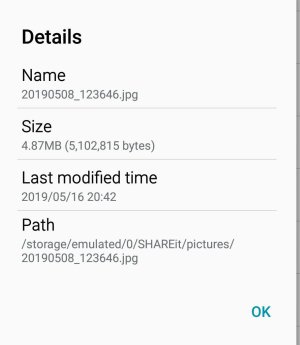A
Android Central Question
I have samsung galaxy note 3.
my sister have note 8, when she takes photos and give them to me, I could access and see the photo via file system but I don't have them in gallery app and I can't edit them.
How could I solve this problem to see photos in the gallery and edit them?
my sister have note 8, when she takes photos and give them to me, I could access and see the photo via file system but I don't have them in gallery app and I can't edit them.
How could I solve this problem to see photos in the gallery and edit them?