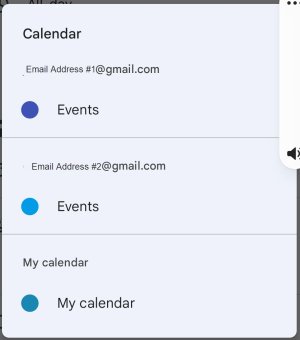- Jul 25, 2013
- 13
- 0
- 0
I have an odd one-way issue with Google Calendar. I can enter an event on my desktop and it shows up on my phone no problem. However, if I enter an event on my phone, it does not show up on my desktop! This used to work, so I'm thinking it has something to do with my fairly new Galaxy S21. I've been all over the settings and can't find anything that looks like it would change the behavior.
What am I missing?
What am I missing?