- Nov 6, 2013
- 3
- 0
- 0
Hi All,
My home screen has Phone | Contacts | Chrome | Messaging | Apps on the bottom row. And for some reason for the past 2 weeks I have an symbol on the messaging icon indicating 2 unread messages. I have been unsuccessful in getting this indicator to be removed.
Please see attached image to see what I'm talking about.
I have restarted the phone several times, I have deleted ALL messages and threads, including Drafts, Spam etc.
I have also removed the icon from the home page and reinstated it from the apps list using the drag and drop method, but it just keeps re-appearing. Is there any suggestions anyone can give me? Its driving me nuts!
I am hesitant to reset my phone as I do not really want to re install all my apps and setup emails etc.
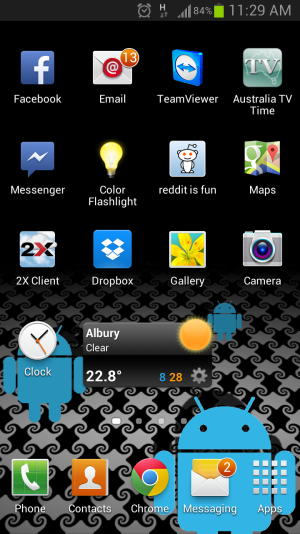
Cheers
My home screen has Phone | Contacts | Chrome | Messaging | Apps on the bottom row. And for some reason for the past 2 weeks I have an symbol on the messaging icon indicating 2 unread messages. I have been unsuccessful in getting this indicator to be removed.
Please see attached image to see what I'm talking about.
I have restarted the phone several times, I have deleted ALL messages and threads, including Drafts, Spam etc.
I have also removed the icon from the home page and reinstated it from the apps list using the drag and drop method, but it just keeps re-appearing. Is there any suggestions anyone can give me? Its driving me nuts!
I am hesitant to reset my phone as I do not really want to re install all my apps and setup emails etc.
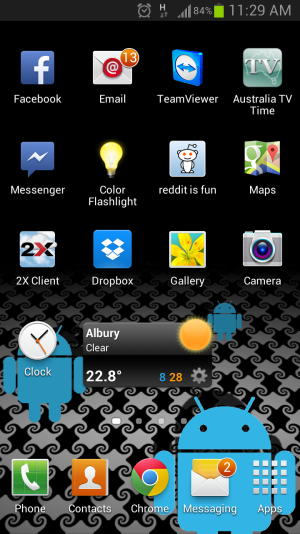
Cheers
Last edited by a moderator:





