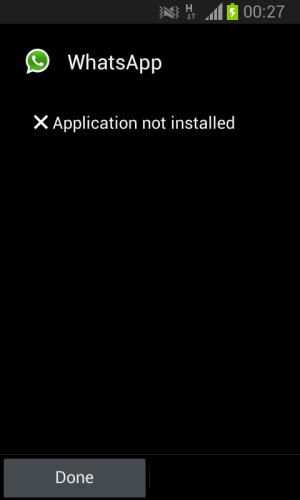galaxy s3 mini starting problem
- Thread starter Avanti_nl
- Start date
You are using an out of date browser. It may not display this or other websites correctly.
You should upgrade or use an alternative browser.
You should upgrade or use an alternative browser.
Were you able to do a hard reset?
Press and hold VOLUME UP and Home(center) button
Press Power until the phone vibrate
Wait until you see the Android logo then release all the buttons.
Select Wipe data/Factory reset with VOLUME DOWN, press Power (right hand-side)
Select YES -- delete all user data with VOLUME DOWN and then press Power
After format, press Power again to reboot phone. (select reboot system now)
I was not able to hard reset my device , maybe the procedure is different ?
Press and hold VOLUME UP and Home(center) button
Press Power until the phone vibrate
Wait until you see the Android logo then release all the buttons.
Select Wipe data/Factory reset with VOLUME DOWN, press Power (right hand-side)
Select YES -- delete all user data with VOLUME DOWN and then press Power
After format, press Power again to reboot phone. (select reboot system now)
I was not able to hard reset my device , maybe the procedure is different ?
Denis Voichescu
New member
- Dec 5, 2012
- 1
- 0
- 0
FlyMs Andrrey
New member
- Jan 8, 2013
- 3
- 0
- 0
hello i have some problem with my galaxy but i found 1 solution to fix him ....press volume down+power+menu button to be in download mode....then go to Odin ...if you not have odin download here http://forum.xda-developers.com/attachment.php?attachmentid=1168421&d=1341114315 .... now download this http://www.google.ro/url?sa=t&rct=j...QdLvVUkJ8eT3wEqmD-yeg&bvm=bv.1357316858,d.Yms and go to odin and press PDA ... Select the rar ..param. and connect your galaxy s3 mini and press start ....after phone work 
- - - Updated - - -
hello i have some problem with my galaxy but i found 1 solution to fix him ....press volume down+power+menu button to be in download mode....then go to Odin ...if you not have odin download here http://forum.xda-developers.com/attachment.php?attachmentid=1168421&d=1341114315 .... now download this http://www.google.ro/url?sa=t&rct=j&q=&esrc=s&source=web&cd=1&cad=rja&ved=0CCwQFjAA&url=http%3A%2F%2Fforum.xda-developers.com%2Fattachment.php%3Fattachmentid%3D1010806%26d%3D1334735069&ei=XvPtUPzFK9HKswa6wIGADQ&usg=AFQjCNGJ93WzuPXGyNnRSxBOzm4vK_sDlg&sig2=iQdLvVUkJ8eT3wEqmD-yeg&bvm=bv.1357316858,d.Yms and go to odin and press PDA ... Select the rar ..param. and connect your galaxy s3 mini and press start ....after phone work
- - - Updated - - -
hello i have some problem with my galaxy but i found 1 solution to fix him ....press volume down+power+menu button to be in download mode....then go to Odin ...if you not have odin download here http://forum.xda-developers.com/attachment.php?attachmentid=1168421&d=1341114315 .... now download this http://www.google.ro/url?sa=t&rct=j&q=&esrc=s&source=web&cd=1&cad=rja&ved=0CCwQFjAA&url=http%3A%2F%2Fforum.xda-developers.com%2Fattachment.php%3Fattachmentid%3D1010806%26d%3D1334735069&ei=XvPtUPzFK9HKswa6wIGADQ&usg=AFQjCNGJ93WzuPXGyNnRSxBOzm4vK_sDlg&sig2=iQdLvVUkJ8eT3wEqmD-yeg&bvm=bv.1357316858,d.Yms and go to odin and press PDA ... Select the rar ..param. and connect your galaxy s3 mini and press start ....after phone work
craig lund
Member
- May 12, 2013
- 6
- 0
- 0
Hi I know it isn't a starting problem, but I downloaded the wrong rooted software (s3) an tried to install it via odin, my phone boots all fair an we'll, but I cannot install ANY application, not off play store, usually I get package file invalid, download any other apk install(unknown sources activated) the phone automatically throws out an error saying failed
Attachments
gus tanner
New member
- May 16, 2013
- 1
- 0
- 0
can anybody help me i have a samsung mini s3 and the backlight keeps coming on and running my battery down when i went to 02 they said i had dropped it which i totally have not and they wanted ?73 to repair it . is there any one who can help with this problem
MUHAMMEDSHAFI
New member
- Sep 1, 2013
- 1
- 0
- 0
antor aurtohin
New member
- Jan 17, 2014
- 1
- 0
- 0
Hi,
Dear
I am Rahat
Mobil Model No: GT18190
My Samsung Galaxy SIII Mini mobile not opened.
Please. Solved my problem
Dear
I am Rahat
Mobil Model No: GT18190
My Samsung Galaxy SIII Mini mobile not opened.
Please. Solved my problem
Similar threads
- Replies
- 22
- Views
- 1K
- Replies
- 3
- Views
- 6K
- Replies
- 18
- Views
- 5K
- Replies
- 1
- Views
- 8K
Trending Posts
-
-
-
App Cloner with "Same HWID" / Hardware ID Spoofing Support for Roblox
- Started by akununtukunduhfilm2
- Replies: 1
-
-
Members online
Total: 9,307 (members: 10, guests: 9,297)
Forum statistics

Space.com is part of Future plc, an international media group and leading digital publisher. Visit our corporate site.
© Future Publishing Limited Quay House, The Ambury, Bath BA1 1UA. All rights reserved. England and Wales company registration number 2008885.