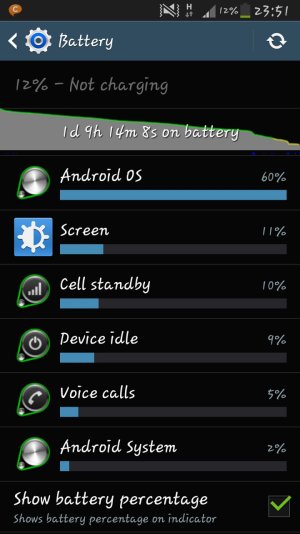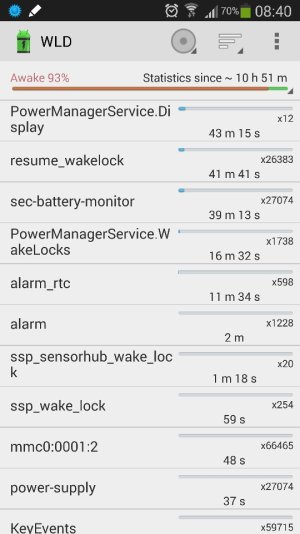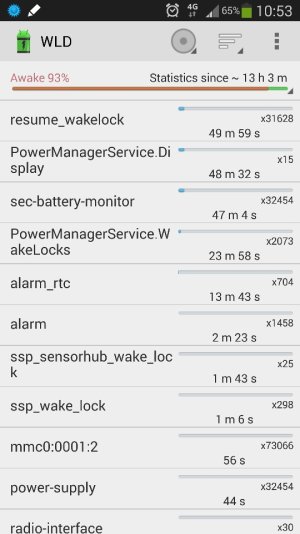- Nov 19, 2013
- 31
- 0
- 0
Re: Android OS Battery Drain
I'm gonna give this a try. After all these days trying a bunch of different things, rooting my phone, using wakelock detector, deleting apps that ran on the background, still Android OS is the one that is on top draining the battery. My battery one day lasted 1d 12h without charging! That proved to me that the battery has the ability to last a very long time, it's just that some apps drain way too much battery too fast.
Lately, with 4.3, my battery life lasts around 12 hours (very little difference between very little use and a lot of use, even idle)
Since this is the #1 hit on Google for Android OS Battery Drain, thought I'd share the solution I found elsewhere. Very simple, just disable Auto Backup (of photos) in Google+.
After sitting in my pocket with basically no use for 8 hours now my phone battery is at 93% instead of 65%, and Android OS is second in battery use to "Phone Idle" instead of being first by a large margin.
I'm gonna give this a try. After all these days trying a bunch of different things, rooting my phone, using wakelock detector, deleting apps that ran on the background, still Android OS is the one that is on top draining the battery. My battery one day lasted 1d 12h without charging! That proved to me that the battery has the ability to last a very long time, it's just that some apps drain way too much battery too fast.
Lately, with 4.3, my battery life lasts around 12 hours (very little difference between very little use and a lot of use, even idle)