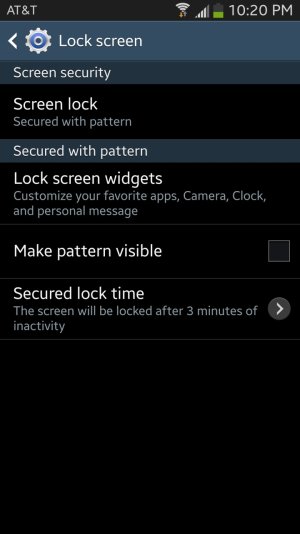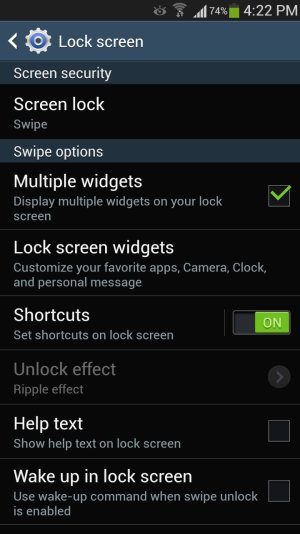Galaxy S4: Change unlock to ripple?
- Thread starter Calidoc
- Start date
You are using an out of date browser. It may not display this or other websites correctly.
You should upgrade or use an alternative browser.
You should upgrade or use an alternative browser.
scorpiodsu
Well-known member
- Jul 12, 2010
- 2,621
- 78
- 0
Re: Change unlock to ripple?
Do you mean the ripple effect? If so, settings > lock screen > unlock effect.
Sent from my SAMSUNG-SGH-I337 using Android Central Forums
Do you mean the ripple effect? If so, settings > lock screen > unlock effect.
Sent from my SAMSUNG-SGH-I337 using Android Central Forums
Re: Change unlock to ripple?
That's not an option for me.
Do you mean the ripple effect? If so, settings > lock screen > unlock effect.
Sent from my SAMSUNG-SGH-I337 using Android Central Forums
That's not an option for me.
Attachments
Re: Change unlock to ripple?
Change your unlock type to Swipe.
That's not an option for me.
Change your unlock type to Swipe.
scorpiodsu
Well-known member
- Jul 12, 2010
- 2,621
- 78
- 0
Re: Change unlock to ripple?
Can't do ripple with a secured unlock pattern. Swipe as above stated.
Sent from my SAMSUNG-SGH-I337 using Android Central Forums
Can't do ripple with a secured unlock pattern. Swipe as above stated.
Sent from my SAMSUNG-SGH-I337 using Android Central Forums
Re: Change unlock to ripple?
That's pretty weird. I had to change it to swipe (no security), then set the ripple effect, then change it back to pattern unlock and now I'm able to keep the ripple AND add apps to the lock screen (like the camera). Thanks.
That's pretty weird. I had to change it to swipe (no security), then set the ripple effect, then change it back to pattern unlock and now I'm able to keep the ripple AND add apps to the lock screen (like the camera). Thanks.
Dana Palacio
New member
- Jul 8, 2013
- 1
- 0
- 0
Still can't change unlock effect
I'm set to swipe security and it still won't let me change the unlock effect. The option is dark and I can't click it.
I'm set to swipe security and it still won't let me change the unlock effect. The option is dark and I can't click it.
Shon123
Well-known member
- Oct 13, 2012
- 127
- 0
- 0
Re: Still can't change unlock effect
I've been trying to do the opposite. I had the PIN lockscreen with the pepple effect which I hate, I wanted to change it to the light effect which I guess is only possible with Swipe? Is anyone else able to change this??
I've been trying to do the opposite. I had the PIN lockscreen with the pepple effect which I hate, I wanted to change it to the light effect which I guess is only possible with Swipe? Is anyone else able to change this??
Re: Still can't change unlock effect
Try turning Shortcuts off
I can't change the unlock effect, and the I don't even have ripple effect on no lock screen.
Try turning Shortcuts off
Fat Cat Ritz
New member
- Dec 9, 2013
- 2
- 0
- 0
Re: Change unlock to ripple?
This may be because of a live wallpaper that is keeping you from having an unlock effect. Try switching both home screen and lockscreen wallpaper to an image and try to add a ripple effect or whatever effect you have.
This may be because of a live wallpaper that is keeping you from having an unlock effect. Try switching both home screen and lockscreen wallpaper to an image and try to add a ripple effect or whatever effect you have.
Howie Martinez
New member
- Jun 25, 2013
- 1
- 0
- 0
Re: Change unlock to ripple?
You first have to change your wallpaper to an official samsung wallpaper (eg. Hot air balloon, airplane wing)
Then, go back and the option should be unlocked.
Choose your preference of lock screen effect then go back and put your previous wallpaper.
You first have to change your wallpaper to an official samsung wallpaper (eg. Hot air balloon, airplane wing)
Then, go back and the option should be unlocked.
Choose your preference of lock screen effect then go back and put your previous wallpaper.
Similar threads
- Replies
- 1
- Views
- 1K
- Replies
- 9
- Views
- 6K
Trending Posts
-
-
Question Why is my phone indicating that there is an update??
- Started by groston
- Replies: 3
-
-
any way to restore applications with data on a new phone?
- Started by McVitas
- Replies: 3
Members online
Total: 5,798 (members: 7, guests: 5,791)
Forum statistics

Space.com is part of Future plc, an international media group and leading digital publisher. Visit our corporate site.
© Future Publishing Limited Quay House, The Ambury, Bath BA1 1UA. All rights reserved. England and Wales company registration number 2008885.