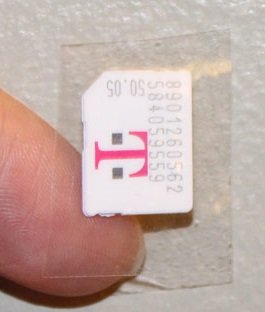- Sep 6, 2015
- 2
- 0
- 0
Hello!
I have a huge situation with my Samsung Galaxy S4. A long time ago, I tried rooting my phone, and I got stuck with the Firmware encountered issue. I re-stocked it with a i337MK2stockrecovery md5 file through Odin as a PDA file. It worked, and I can turn my phone on etc. I thought it was all over and I could go back to using my S4, instead of my shattered S5. However this wasn't the case. I scroll down on the quick-access menu, and press WiFi seeing as it was off. I pressed it, and after pressing it, turns green, then grey very fast. I held down the WiFi in the quick-access to go to the full menu, and to my notice it displays a message; "To see available networks, turn on Wi-Fi. I see in the top right corner it says on the side-switch next to the text of "Wi-Fi" it displays "OFF" I slide it across, and it says "ON" while I'm sliding it, when I let go it goes back to "OFF".
Any help? My phone model number is: SGH-i337. The phone is AT&T brand.
It could be a situation with my SIM card, however I was perfectly using this phone months ago, but after I tried rooting it screwed up.
My SIM card is this one: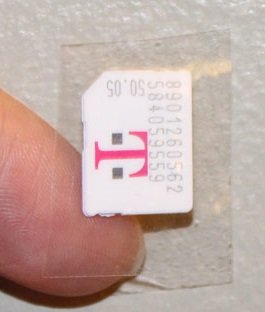
I have a huge situation with my Samsung Galaxy S4. A long time ago, I tried rooting my phone, and I got stuck with the Firmware encountered issue. I re-stocked it with a i337MK2stockrecovery md5 file through Odin as a PDA file. It worked, and I can turn my phone on etc. I thought it was all over and I could go back to using my S4, instead of my shattered S5. However this wasn't the case. I scroll down on the quick-access menu, and press WiFi seeing as it was off. I pressed it, and after pressing it, turns green, then grey very fast. I held down the WiFi in the quick-access to go to the full menu, and to my notice it displays a message; "To see available networks, turn on Wi-Fi. I see in the top right corner it says on the side-switch next to the text of "Wi-Fi" it displays "OFF" I slide it across, and it says "ON" while I'm sliding it, when I let go it goes back to "OFF".
Any help? My phone model number is: SGH-i337. The phone is AT&T brand.
It could be a situation with my SIM card, however I was perfectly using this phone months ago, but after I tried rooting it screwed up.
My SIM card is this one: