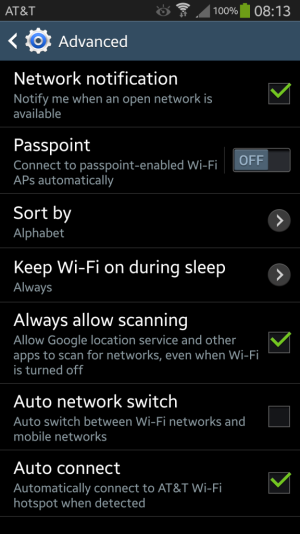Tried the reset, new kitkat android firmware and also the clear cache. Did only work for a few days.
What also works for a short time is setting the phone on a fixed ip. Then the internet will remain stable for a few days, and then the error will return again.
The Samsung S4 (and probably more models) probably have a problem with dual band routers. The phone connects to the wifi network, but still can not get data from it. Turning off the 5Ghz band (so the router only works at 2Ghz), also solved the problem.... for a few days....
So, I threw away my TP-link modem and bought the Asus RT-AC68A. The problem was away for a few days, but after that, the error came back.
I have the same problem on 2 phone's (both are Samsung S4), so it can not be that 1 phone is defect.
It simply must be some design defect in the S4.
Nothing that I can solve.
Samsung should have solved this issue, it has been there for long time now.
What also works for a short time is setting the phone on a fixed ip. Then the internet will remain stable for a few days, and then the error will return again.
The Samsung S4 (and probably more models) probably have a problem with dual band routers. The phone connects to the wifi network, but still can not get data from it. Turning off the 5Ghz band (so the router only works at 2Ghz), also solved the problem.... for a few days....
So, I threw away my TP-link modem and bought the Asus RT-AC68A. The problem was away for a few days, but after that, the error came back.
I have the same problem on 2 phone's (both are Samsung S4), so it can not be that 1 phone is defect.
It simply must be some design defect in the S4.
Nothing that I can solve.
Samsung should have solved this issue, it has been there for long time now.
Last edited: