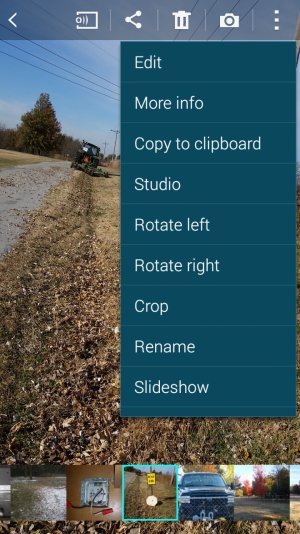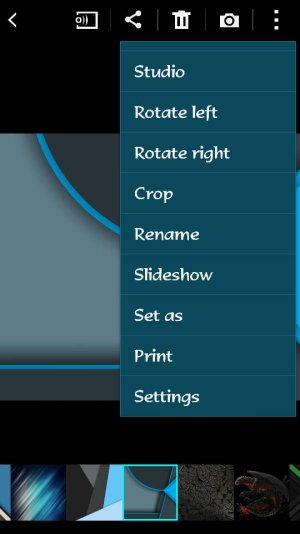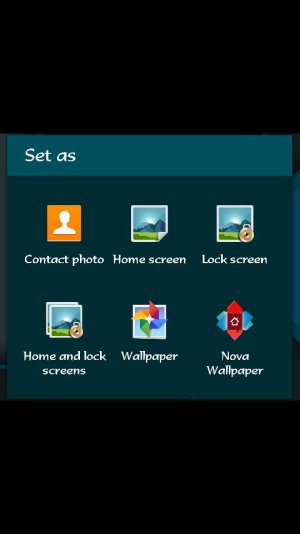I have a Galaxy S5 and I have tried changing the lock screen wallpaper using the common method described (ie. tapping on a spot on homescreen and clicking set wallpaper for).
The problem is, when I do that, it does not give me the option of homescreen/lockscreen, but says "select wallpaper from" (options: gallary, live wallpapers, wallpapers). When I choose from pics in my gallary, it automatically sets it as homescreen wallpaper (no option for lockscreen).
The only time it works for the lockscreen is when it's in the "wallpaper" folder (the one with preset Samsung wallpapers). I've tried looking for this folder to add pictures to it, but I can't seem to locate the folder.
So, does anyone know where this folder is located or better yet, know of another way in which to set the wallpaper for the lockscreen from the gallery or other folders?
The problem is, when I do that, it does not give me the option of homescreen/lockscreen, but says "select wallpaper from" (options: gallary, live wallpapers, wallpapers). When I choose from pics in my gallary, it automatically sets it as homescreen wallpaper (no option for lockscreen).
The only time it works for the lockscreen is when it's in the "wallpaper" folder (the one with preset Samsung wallpapers). I've tried looking for this folder to add pictures to it, but I can't seem to locate the folder.
So, does anyone know where this folder is located or better yet, know of another way in which to set the wallpaper for the lockscreen from the gallery or other folders?