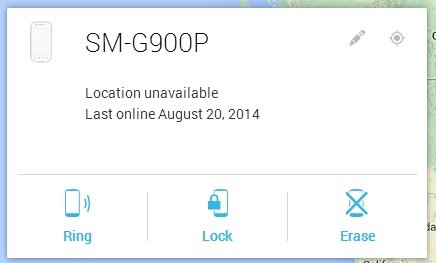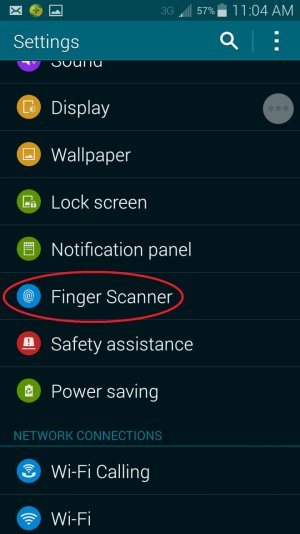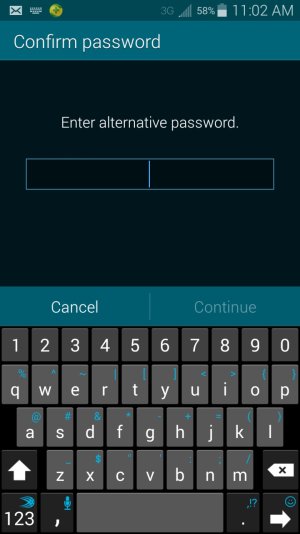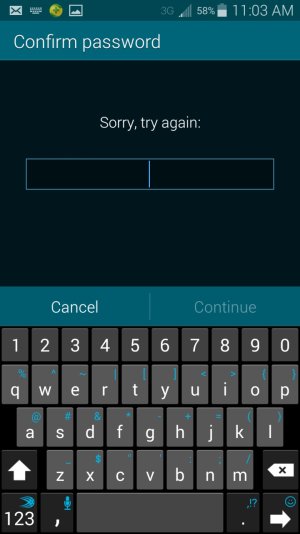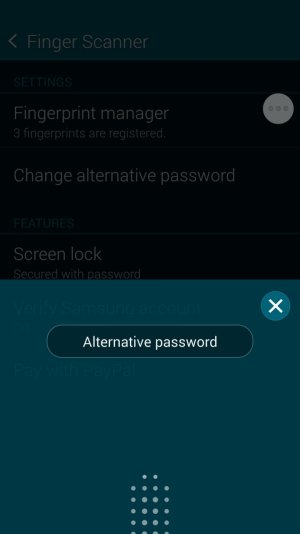- Jul 11, 2014
- 10
- 0
- 0
Hi all!
A few weeks ago I tried setting up the finger print scanner on my Galaxy S5 but my otterbox prevented the scanner from working properly.
Now I have removed the otterbox and want to utilize the fingerprint scanner, but I am unable to access the fingerprint menu because it has 3 unusable prints registered and I forgot my alternate password. Is there a way to reset the registered fingerprints or alternate password without resetting the whole phone?
Thanks for the help!
A few weeks ago I tried setting up the finger print scanner on my Galaxy S5 but my otterbox prevented the scanner from working properly.
Now I have removed the otterbox and want to utilize the fingerprint scanner, but I am unable to access the fingerprint menu because it has 3 unusable prints registered and I forgot my alternate password. Is there a way to reset the registered fingerprints or alternate password without resetting the whole phone?
Thanks for the help!