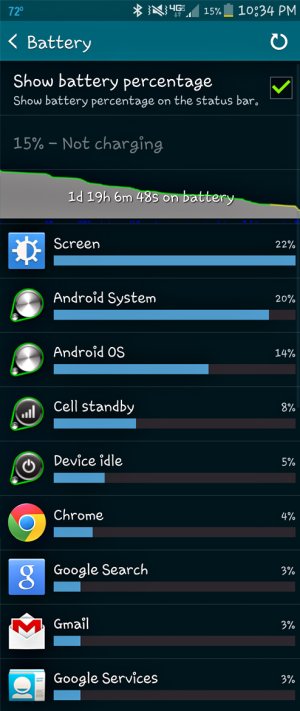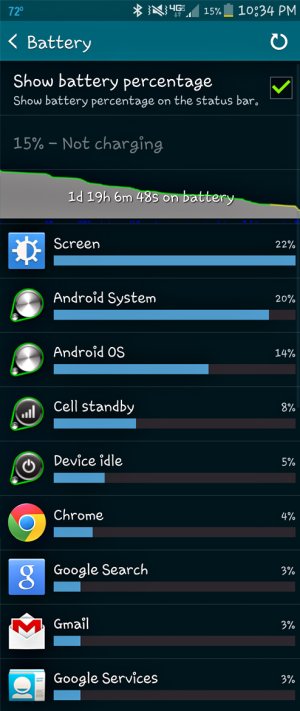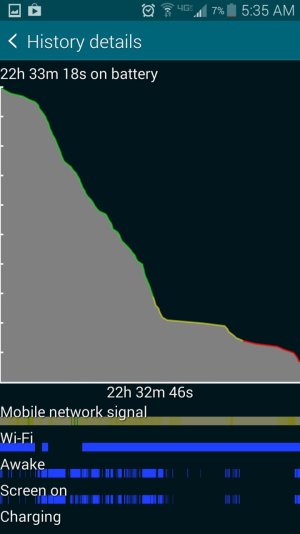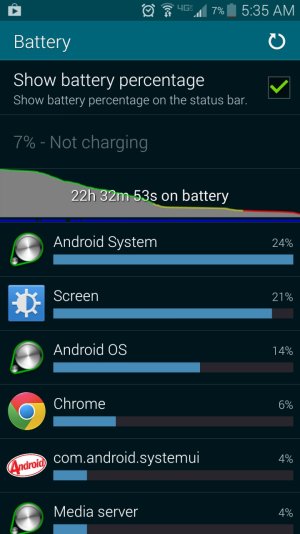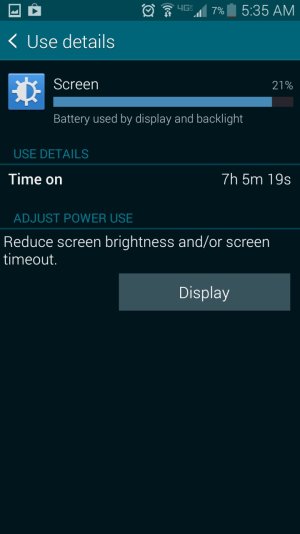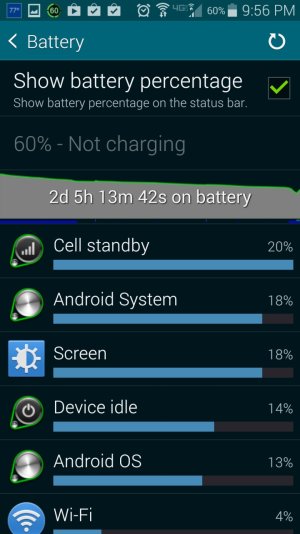All of them.
Just be sure to not kill off the operating system.
Take a look at Application Manager/ALL and turn off apps you don't need. And some of the Android processes can be turned off w/o bad effects.
I have turned off the following on a Verizon phone:
Accessories, Amazon, Amazon App suite, Amazon Kindle, Amazon MP3, Appstore, Audible, BlurbCheckout, Bubbles, FamilyBase Companion, Flipboard, Message+, Messages, MyMagazine, NFL Mobile, Picasa Uploader, S Health, Smart Remote, Travel Wallpaper, Verizon Support & Protection (McAfee), VZ Navigator (pay for fee Navigation.... Google maps is free)
Google branded: all turned OFF.
Calendar Sync, Contacts Sync, Play Games, Play Movies & TV, Play Music, Play Newstand, Hangouts, Isis Mobile Wallet
After I trimmed all that fat off the phone, the battery drain immediately improved a lot. Even with GPS and DATA left on.
In addition, I manually turn off GPS, Data, Sync, WiFi, and Bluetooth before I close the Lockscreen. For me, I have no need for any background internet traffic with the phone "hung up" and idle. I only read emails on the home desktop PC.
I am experiencing 3 full days minimum between charges, and once it went 5 days before I "caved in" and put it on the "brand new" Qi Wireless charger to see if it would work.
The phone and messaging work just fine with data turned off.
I use the GoSMS Pro message app.