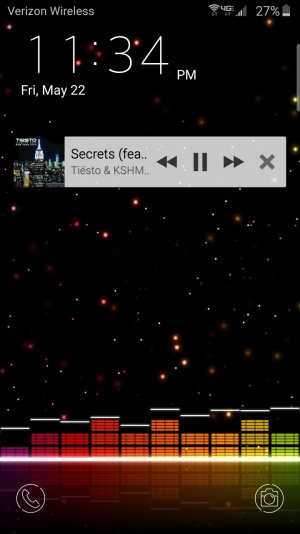Galaxy S6 : Post Pictures Of Your Home Screen(s)
- Thread starter PsychDoc
- Start date
You are using an out of date browser. It may not display this or other websites correctly.
You should upgrade or use an alternative browser.
You should upgrade or use an alternative browser.
Wiggum333
Well-known member
- Aug 21, 2013
- 400
- 0
- 0
That wallpaper is awesome ... so simple, so clean, so nice. I liked it so much, I had to make some "copycat" wallpapers from the one above ... see below:




Wiggum333
Well-known member
- Aug 21, 2013
- 400
- 0
- 0
Attached are my screens, running blinkfeed on my left screen
Where did you get blinkfeed? Did you remove the briefing panel?
Sent from my SM-G920P using Tapatalk
smooth4lyfe
Trusted Member
- Sep 16, 2012
- 5,534
- 0
- 0
That wallpaper is awesome ... so simple, so clean, so nice. I liked it so much, I had to make some "copycat" wallpapers from the one above ... see below:
http://i1130.photobucket.com/albums/m528/wiggum333/tapatalk_1431836785441.jpeg
http://i1130.photobucket.com/albums/m528/wiggum333/WP_Ribbons_BLUE.jpg
http://i1130.photobucket.com/albums/m528/wiggum333/WP_Ribbons_BLUE_CarbonFiber.jpg
http://i1130.photobucket.com/albums/m528/wiggum333/WP_Ribbons_OLIVE_CarbonFiber.jpg
Those are awesome!
How did you do those?
Wiggum333
Well-known member
- Aug 21, 2013
- 400
- 0
- 0
Those are awesome!
How did you do those?
Photoshop is my huckleberry ... (grin).
I have been doing gfx design stuff as a hobby for a long time ... so on my phone I pretty much make all my own wallpapers and icons.
CharlesCC2
Active member
- Apr 29, 2015
- 43
- 0
- 0
Heres mine//images.tapatalk-cdn.com/15/05/18/e4f71e50034092ff97159cbdb57fe2b4.jpg
Sent from my T-Mobile Black Sapphire Galaxy S6
Yeah um... where does one find such an amazing theme/icon pack? Please tell me it is something that is compatible with Nova. Anyway, here's mine, I'm using Nova with a lot of the gestures for phone settings, Nova settings, etc.

CharlesCC2
Active member
- Apr 29, 2015
- 43
- 0
- 0
Made a new set of icons this morning based on the "Velur Vintage" set.
http://i1130.photobucket.com/albums/m528/wiggum333/Screenshot_2015-05-16-11-23-54.png
http://i1130.photobucket.com/albums/m528/wiggum333/Screenshot_2015-05-16-17-27-36.png
Really love all of these widgets. Would you mind sharing the names of them?
Beyond Fire
Well-known member
- Dec 23, 2011
- 319
- 8
- 0
+1 for cowboy bebop!Yeah um... where does one find such an amazing theme/icon pack? Please tell me it is something that is compatible with Nova. Anyway, here's mine, I'm using Nova with a lot of the gestures for phone settings, Nova settings, etc.
View attachment 177287
Sent from my Galaxy S6.
Beyond Fire
Well-known member
- Dec 23, 2011
- 319
- 8
- 0
Wiggum333
Well-known member
- Aug 21, 2013
- 400
- 0
- 0
Really love all of these widgets. Would you mind sharing the names of them?
The top widget is a custom made deal I did in UCCW. It's the clock, weather and date - all as one single widget. I can pass it on to you if you want, but you will need the UCCW app installed on your phone. You can get that app in the Play Store.
The calendar/itinerary app is Simple Calendar from the Play Store. I just used the settings in that app to customize the look to match my other widget.
CharlesCC2
Active member
- Apr 29, 2015
- 43
- 0
- 0
The top widget is a custom made deal I did in UCCW. It's the clock, weather and date - all as one single widget. I can pass it on to you if you want, but you will need the UCCW app installed on your phone. You can get that app in the Play Store.
The calendar/itinerary app is Simple Calendar from the Play Store. I just used the settings in that app to customize the look to match my other widget.
Yeah pass your custom widget on please (got UCCW).
Zoostation
Well-known member
- Apr 14, 2015
- 213
- 0
- 0
BioFanatic
Well-known member
- Nov 15, 2012
- 376
- 5
- 0
Similar threads
- Replies
- 3
- Views
- 6K
- Replies
- 4
- Views
- 712
- Replies
- 3
- Views
- 2K
Trending Posts
-
Play System Update
- Started by mustang7757
- Replies: 3
-
-
Question Phone stucked on "Phone is starting." How to backup the data from phone to laptop?
- Started by thelostwanderer
- Replies: 2
-
-
is this "Push" form microsoft or Onedrive ???? & how to disable it ??
- Started by Judy85805
- Replies: 8
Forum statistics

Space.com is part of Future plc, an international media group and leading digital publisher. Visit our corporate site.
© Future Publishing Limited Quay House, The Ambury, Bath BA1 1UA. All rights reserved. England and Wales company registration number 2008885.




![Screenshot_2015-05-21-16-22-50[1].jpg Screenshot_2015-05-21-16-22-50[1].jpg](https://androidcentral-data.community.forum/attachments/119/119044-70e10a819d22eff6814f21f6f909af7a.jpg?hash=cOEKgZ0i7_)