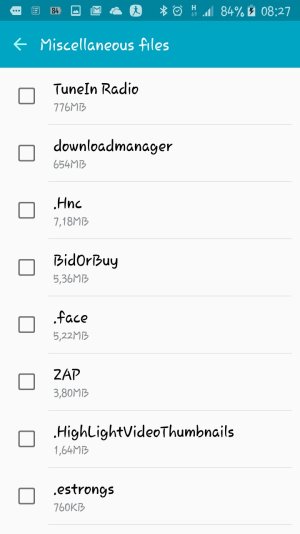- Oct 2, 2015
- 1
- 0
- 0
Hi All
I am new to the forum, I have a Samsung Galaxy S6.
The other day I noticed that I was getting close to filling up my phone's storage and so I decided to copy all photos and videos to my PC via a USB cable. I basically "Cut" the data and "Pasted" it in a folder on my PC.
Obviously the photos and videos are now gone and removed from my phone, however the free space did not increase. In fact it stayed exactly the same and I moved several Gigs worth of data from my phone.
I already searched the forum for related posts and found several, but none that exactly represents my problem and all the threads that's similar did not really help, unless I maybe missed something. Please forgive me if this question has already been asked or if I posted in a "wrong section" of the forum.
I also made 2 x screenshots(Please see below) which highlights my problem in more detail. You will notice that the Miscellaneous file shows 15.86GB , but when you open the "Miscellaneous file" section, the items listed combined space does not even get close too that.
Any help or advice would be highly appreciated.
Cobus van der Vyver

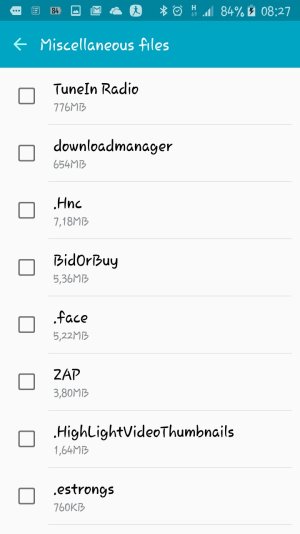
I am new to the forum, I have a Samsung Galaxy S6.
The other day I noticed that I was getting close to filling up my phone's storage and so I decided to copy all photos and videos to my PC via a USB cable. I basically "Cut" the data and "Pasted" it in a folder on my PC.
Obviously the photos and videos are now gone and removed from my phone, however the free space did not increase. In fact it stayed exactly the same and I moved several Gigs worth of data from my phone.
I already searched the forum for related posts and found several, but none that exactly represents my problem and all the threads that's similar did not really help, unless I maybe missed something. Please forgive me if this question has already been asked or if I posted in a "wrong section" of the forum.
I also made 2 x screenshots(Please see below) which highlights my problem in more detail. You will notice that the Miscellaneous file shows 15.86GB , but when you open the "Miscellaneous file" section, the items listed combined space does not even get close too that.
Any help or advice would be highly appreciated.
Cobus van der Vyver