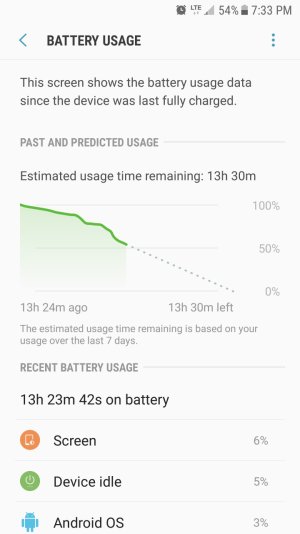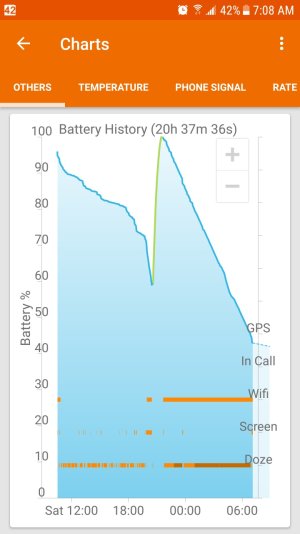I've done a bit of experimenting with this and have found that being connected to any WiFi will cause excessive battery drain. If I go to bed with 60% it'll be dead before I even get up, roughly 5-6 hours. Battery life returns to it's normal self if I remain disconnected from WiFi and have WiFi turned off.
This only started happening last week. No system updates, no new apps, just app updates. However, nothing in Battery Usage viewer shows any of them consuming the power that is being lost.
I've tried all the possible fixes I've been able to find. They include, deleting cache partition from the recovery menu, checking that the usual "WiFi Scanning" and "Location Services" are off (which I've always had off), and resetting all connection related settings within the setting option.
None of this has managed to increase battery life at all. All I'm left with if re-installing the entire thing which, if I can, I'd like to avoid as I only did this about 2 months ago. If anyone has anything else I can try, that would be appreciated.
Thanks
This only started happening last week. No system updates, no new apps, just app updates. However, nothing in Battery Usage viewer shows any of them consuming the power that is being lost.
I've tried all the possible fixes I've been able to find. They include, deleting cache partition from the recovery menu, checking that the usual "WiFi Scanning" and "Location Services" are off (which I've always had off), and resetting all connection related settings within the setting option.
None of this has managed to increase battery life at all. All I'm left with if re-installing the entire thing which, if I can, I'd like to avoid as I only did this about 2 months ago. If anyone has anything else I can try, that would be appreciated.
Thanks