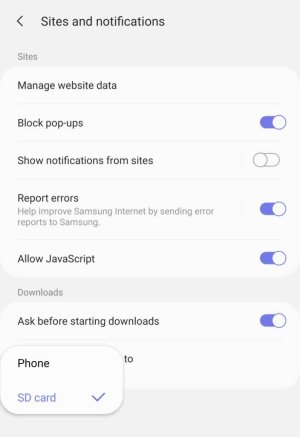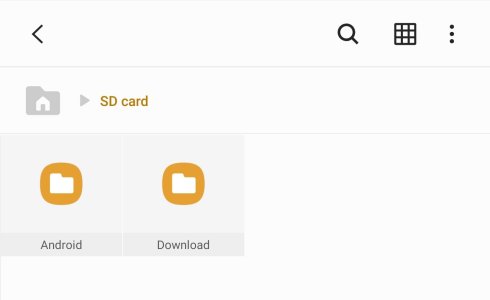When I am searching Google (through the Google app) I want to share a photo to my gallery but gallery is not listed in the list of places to share it to. And if I download the image it goes to my internal storage which makes it inconvenient to get it moved to my sd card.
Is there a way to get "gallery" to show up in the list of places to share to or a way to get the image to download to the gallery?
Is there a way to get "gallery" to show up in the list of places to share to or a way to get the image to download to the gallery?