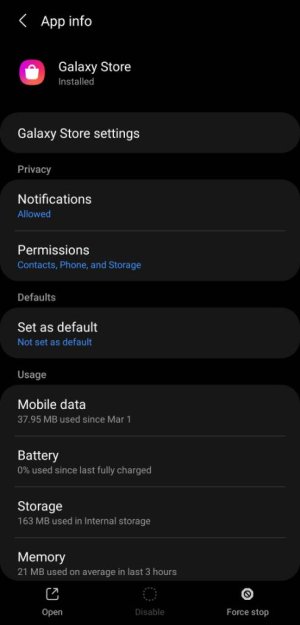I click on Galaxy Store and it shows Galaxy Store in the middle of screen then it disappears.
Is there any method that will fix it? I haven't installed anything from Galaxy Store in at least 6 months so no idea why it would go bad.
Any method known to fix it? Clearing phone cache doesn't work. Force closing the Galaxy store app doesn't work. Restarting phone doesn't work either.
Is there any method that will fix it? I haven't installed anything from Galaxy Store in at least 6 months so no idea why it would go bad.
Any method known to fix it? Clearing phone cache doesn't work. Force closing the Galaxy store app doesn't work. Restarting phone doesn't work either.