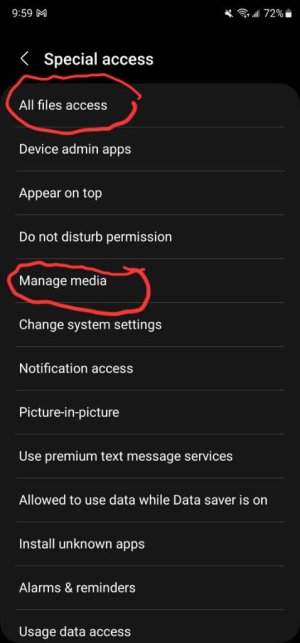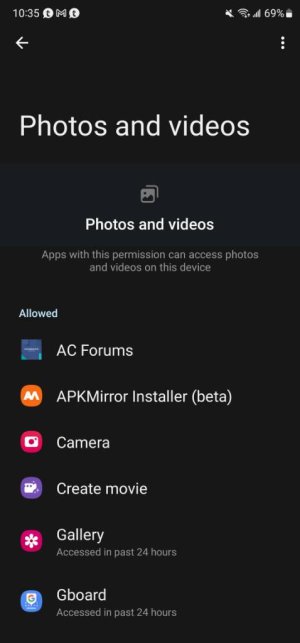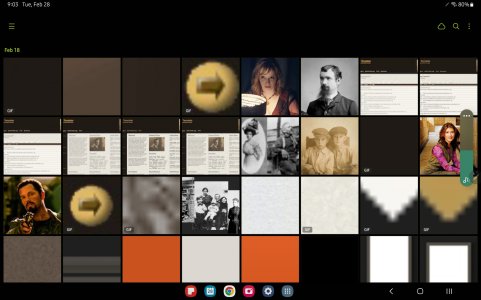Just bought a new Galaxy Tab S8 Ultra last week.
Been a long time since Ive used android.
Anyhow, Ive noticed in my gallery that every single image file for every app on this thing is displaying mixed in with my other pictures. Its also showing every image from sites Ive visited... icons, png etc
Is there e a way to prevent this or turn it off so it doesnt grab every single image file on this thing I cant keep sorting through all of these app pictures, Icons etc
Thanks
Jeff
Been a long time since Ive used android.
Anyhow, Ive noticed in my gallery that every single image file for every app on this thing is displaying mixed in with my other pictures. Its also showing every image from sites Ive visited... icons, png etc
Is there e a way to prevent this or turn it off so it doesnt grab every single image file on this thing I cant keep sorting through all of these app pictures, Icons etc
Thanks
Jeff