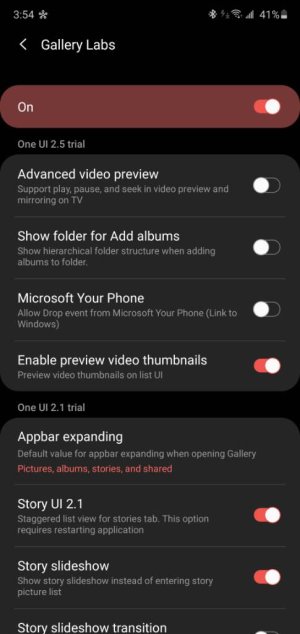Gallery Labs
- Thread starter j_hansen
- Start date
You are using an out of date browser. It may not display this or other websites correctly.
You should upgrade or use an alternative browser.
You should upgrade or use an alternative browser.
- Feb 6, 2017
- 98,534
- 14,918
- 113
- Feb 6, 2017
- 98,534
- 14,918
- 113
- Feb 6, 2017
- 98,534
- 14,918
- 113
Yeah I'll play with it later , thanks again.I haven't tried any of it out but any new stuff is welcome.
Apparently if you have a Snapdragon version there more if you open a pic... click the 'Edit' pen looking icon and then hold the 'Sticker' icon for 5 seconds
- Jan 8, 2011
- 13,699
- 9,715
- 113
wobly
Active member
- Jan 6, 2013
- 26
- 0
- 1
I tapped it seven times and it changed to developer mode.Can someone try and tap the version number in Samsung Health and see if it changes into a developer mode
wobly
Active member
- Jan 6, 2013
- 26
- 0
- 1
Nice...but i wnat to know what the "Microsoft your phone" does...
It creates a link from your Windows 10 computer to your phone. You can reply to text messages, see notifications, view/transfer pictures, etc. The most recent versions allow you to drag and drop between your phone and computer.
tube517
Well-known member
- Jun 28, 2010
- 2,693
- 323
- 83
Nice...but i wnat to know what the "Microsoft your phone" does...
Basically this app that became a system app:
https://play.google.com/store/apps/details?id=com.microsoft.appmanager&hl=en_US
Similar threads
- Replies
- 0
- Views
- 921
- Replies
- 3
- Views
- 623
- Replies
- 18
- Views
- 6K
- Question
- Replies
- 1
- Views
- 841
- Replies
- 12
- Views
- 2K
Trending Posts
-
-
Question replaced dead battery in Android tablet and now App doesn't see USB.
- Started by emailists
- Replies: 0
-
Just Say (Hell) NO to upgrading to the S26 Ultra! Downgrades, prices hikes and disappointment
- Started by corvette72778
- Replies: 49
-
Forum statistics

Space.com is part of Future plc, an international media group and leading digital publisher. Visit our corporate site.
© Future Publishing Limited Quay House, The Ambury, Bath BA1 1UA. All rights reserved. England and Wales company registration number 2008885.