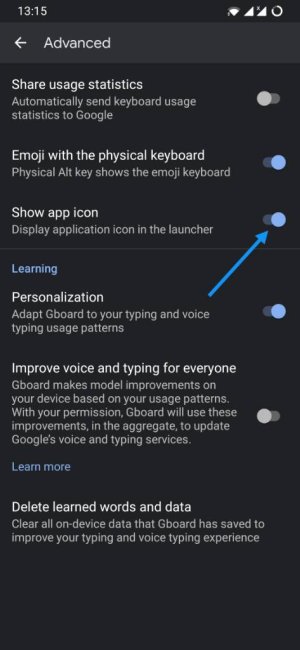Gboard icon
- Thread starter IMANUT46
- Start date
You are using an out of date browser. It may not display this or other websites correctly.
You should upgrade or use an alternative browser.
You should upgrade or use an alternative browser.
- Oct 4, 2014
- 2,909
- 8
- 38
Why do you want an icon to launch Gboard? You can make it your default keyboard next time you open any text window.
As a shortcut for settings and initial setup you can select this option in Gboard settings - Advanced - Show app icon
View attachment 330378
Sorry, I can't find the SHOW APP icon in the settings. I have a Pixel 3
Javier P
Ambassador
- Feb 21, 2014
- 19,478
- 6
- 0
Try in settings - system - language & input - virtual keyboard - Gboard - Advanced.Sorry, I can't find the SHOW APP icon in the settings. I have a Pixel 3
Javier P
Ambassador
- Feb 21, 2014
- 19,478
- 6
- 0
That sounds like some setting in Textra and not Gboard, unfortunately I don't use that app.Here's my problem. I'm used to using Textra. When I want to text someone, I just tapped Textra icon, it opens and I type the 1st few letters of the name. From there I type my message and send. I can't find a way to do that in Gboard.
- Oct 4, 2014
- 2,909
- 8
- 38
That sounds like some setting in Textra and not Gboard, unfortunately I don't use that app.
Actually, I have used Textra for a long time now. The only thing I was thinking of was Gboard extra tall keyboard and the stand alone microphone would make texting easier for me. I think I'll stay with Textra.
I do want to thank you for your taking the time to help me. Thanks.
Javier P
Ambassador
- Feb 21, 2014
- 19,478
- 6
- 0
Just a question. Are you sure we are talking about Gboard? You don't need to INSTALL Gboard, that's the stock keyboard on Pixels and many other devices. It's the default keyboard right out the box.Actually, I have used Textra for a long time now. The only thing I was thinking of was Gboard extra tall keyboard and the stand alone microphone would make texting easier for me. I think I'll stay with Textra.
I do want to thank you for your taking the time to help me. Thanks.
- Oct 4, 2014
- 2,909
- 8
- 38
Just a question. Are you sure we are talking about Gboard? You don't need to INSTALL Gboard, that's the stock keyboard on Pixels and many other devices. It's the default keyboard right out the box.
Yes, I was talking about Gboard. I know it was part of Google and installed when I bought the Pixel 3. That's the 1st app I've seen that doesn't have an icon so I could set it up after I had been using a 3rd party messaging app.
D
Deleted member 2609113
It is in Language. On Screen Keyboard. See screenshot.I have no setting of VIRTUAL KEYBOARD.

Trees
Well-known member
- Sep 20, 2012
- 1,568
- 32
- 48
I looked at the Textra details in the Google Play Store. https://play.google.com/store/apps/details?id=com.textra I could not tell if Textra has its own built-in keyboard.
On my Pixel 3, I use Google Messages for SMS/MMS, and since Gboard is the only keyboard app on the phone, Google Messages uses Gboard for the keyboard.
On my Pixel 3, I use Google Messages for SMS/MMS, and since Gboard is the only keyboard app on the phone, Google Messages uses Gboard for the keyboard.
Similar threads
- Replies
- 13
- Views
- 3K
- Replies
- 4
- Views
- 654
- Replies
- 9
- Views
- 4K
- Replies
- 8
- Views
- 3K
- Replies
- 3
- Views
- 727
Trending Posts
-
-
-
-
Question How to Forward Calls From Phone to Watch (and Back Again)?
- Started by isamsson
- Replies: 3
-
Forum statistics

Space.com is part of Future plc, an international media group and leading digital publisher. Visit our corporate site.
© Future Publishing Limited Quay House, The Ambury, Bath BA1 1UA. All rights reserved. England and Wales company registration number 2008885.