Gboard microphone
- Thread starter IMANUT46
- Start date
You are using an out of date browser. It may not display this or other websites correctly.
You should upgrade or use an alternative browser.
You should upgrade or use an alternative browser.
- Oct 4, 2014
- 2,909
- 8
- 38
I'm using MyMail which is almost like Gmail. That shows the microphone in all text apps. I have been using it SwiftKey for years now and the only thing that bothered me was the microphone sharing the COMMA key. I do lots of voice typing. I like Gboard for the extra tall keyboard and the dedicated microphone key. As you know, I do much posting on this group. I always reduce the keyword with the icon visible at the top of the keyboard. I can't find any way to post a question other than the subject, without typing blind. Any suggestions?
Javier P
Ambassador
- Feb 21, 2014
- 19,478
- 6
- 0
Not sure if this is what you mean but I think you are confusing two different mic icons. Most texting apps include their own one, usually besides their text window. Gboard has its own icon included in the suggestion/correction strip. Just in case, go to Gboard settings - Text correction and make sure that 'Show suggestion strip' is enabled.
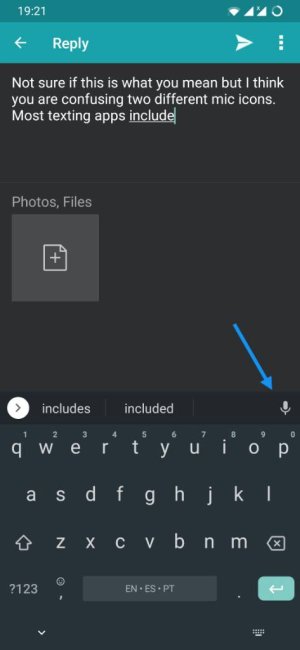
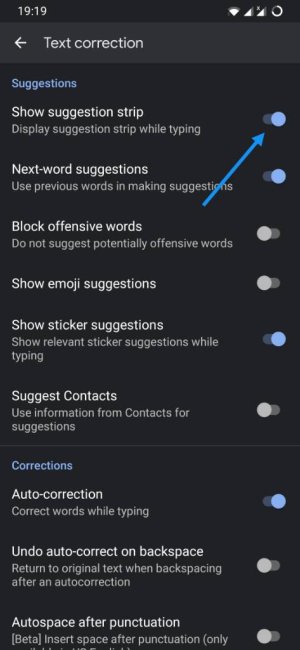
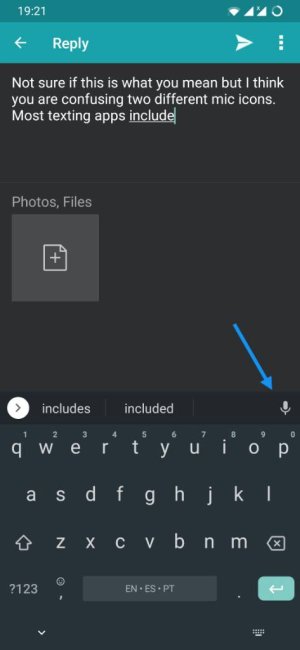
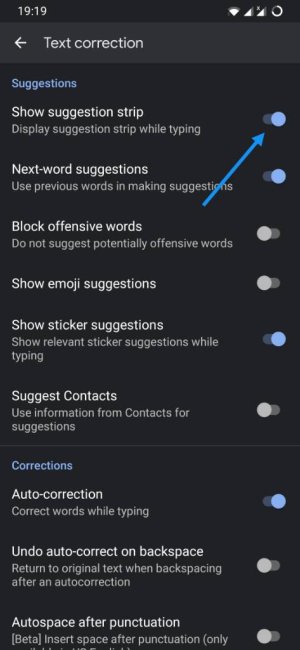
- Oct 4, 2014
- 2,909
- 8
- 38
It might help us to see a screenshot of what you're seeing.
Believe it or not, the screen shot Will not show the keyboard. I'd like to suggest that you folks that use Gboard, as a test with an extra tall keyboard, try to to make a new post as a test to see if you can type a question and see if you can see the text you typed in.
Last edited:
- Oct 4, 2014
- 2,909
- 8
- 38
Yeah, neither do I. Gboard microphone working fine for me right now.
I assume you have a Pixel 3 and the app is Android Central and you are using Gboard with the keyboard at maximum height.
eric002
Well-known member
- Jan 15, 2011
- 7,151
- 0
- 0
Really no, even with my new phone, would the Tapatalk app on my phone even with my new phone, the Gboard height is normal, and the microphone works just fine through Tapatalk app.I assume you have a Pixel 3 and the app is Android Central and you are using Gboard with the keyboard at maximum height.
- Oct 4, 2014
- 2,909
- 8
- 38
Really no, even with my new phone, would the Tapatalk app on my phone even with my new phone, the Gboard height is normal, and the microphone works just fine through Tapatalk app.
That's my problem. The extra tall keyboard in Gboard utilizes the text space that I need to enter text. SwiftKey has the ability to shrink the keyboard on a as needed basis. Since Gboard does not have that ability, I guess I'll stick with SWIFTKEY. Thanks.
eric002
Well-known member
- Jan 15, 2011
- 7,151
- 0
- 0
That's my problem. The extra tall keyboard in Gboard utilizes the text space that I need to enter text. SwiftKey has the ability to shrink the keyboard on a as needed basis. Since Gboard does not have that ability, I guess I'll stick with SWIFTKEY. Thanks.
oh, gotcha I hear ya! I'm sorry to hear that you're having this difficult/frustrating issue. Yeah, I mean, I used to use SwiftKey as well, but for years, I've just used the native GBoard keyboard, which works fine for me. I can definitely understand you're issues though. Goodluck though, nonetheless!
eric002
Well-known member
- Jan 15, 2011
- 7,151
- 0
- 0
Thanks. Some day, I hope, there will be a keyboard that has all the features that all of us want. It's not a perfect world.
Yeah, i hear ya dude I hope one day you find a keyboard that has everything you want in it!
Similar threads
- Replies
- 11
- Views
- 6K
- Replies
- 6
- Views
- 5K
- Replies
- 2
- Views
- 974
- Replies
- 13
- Views
- 7K
- Replies
- 4
- Views
- 2K
Trending Posts
-
-
-
App Cloner with "Same HWID" / Hardware ID Spoofing Support for Roblox
- Started by akununtukunduhfilm2
- Replies: 1
-
-
Forum statistics

Space.com is part of Future plc, an international media group and leading digital publisher. Visit our corporate site.
© Future Publishing Limited Quay House, The Ambury, Bath BA1 1UA. All rights reserved. England and Wales company registration number 2008885.
