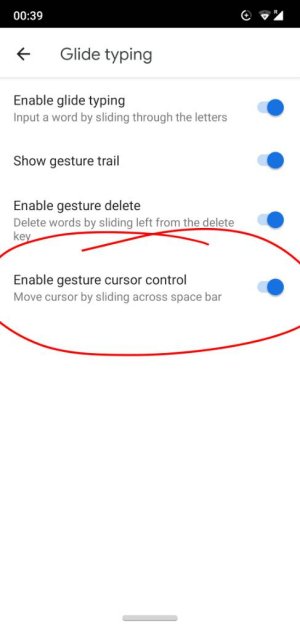I have a Moto G6 running Android 8.0 (Verizon) and Gboard. Supposedly I should be able to move between characters in any text box by sliding the spacebar, which would be fabulous. Doesn't work on mine. Anyone have ideas? Settings? Something Moto/Lenovo didn't activate in Oreo? Thanks!
Gboard Spacebar Correction not working
- Thread starter ioonmaui
- Start date
You are using an out of date browser. It may not display this or other websites correctly.
You should upgrade or use an alternative browser.
You should upgrade or use an alternative browser.
Javier P
Ambassador
- Feb 21, 2014
- 19,478
- 6
- 0
Thank you. Had I been awake and seen that option, I would have tried it. Yes it works.
Duhhh....
Similar threads
- Replies
- 9
- Views
- 15K
- Replies
- 1
- Views
- 2K
- Replies
- 1
- Views
- 21K
- Replies
- 5
- Views
- 20K
Latest posts
-
-
Anyone still holding onto that Note 20 ultra?
- Latest: BerryBubbles
-
-
-
Trending Posts
-
-
Anyone still holding onto that Note 20 ultra?
- Started by gray2018
- Replies: 2
-
-
-
[Android] John Hunter: Detective Escape – 2D Detective Puzzle Game
- Started by HFG
- Replies: 0
Members online
Total: 10,991 (members: 8, guests: 10,983)
Forum statistics

Space.com is part of Future plc, an international media group and leading digital publisher. Visit our corporate site.
© Future Publishing Limited Quay House, The Ambury, Bath BA1 1UA. All rights reserved. England and Wales company registration number 2008885.