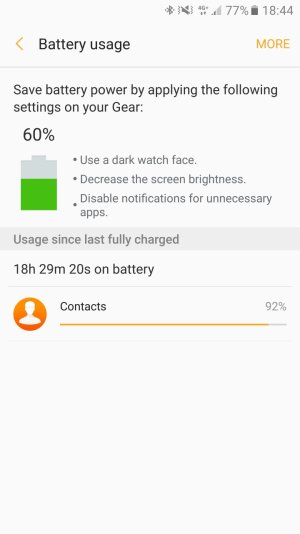Gear App Update - Contacts using 92% of battery?
- Thread starter bkeh
- Start date
You are using an out of date browser. It may not display this or other websites correctly.
You should upgrade or use an alternative browser.
You should upgrade or use an alternative browser.
Sassenach25
New member
- Nov 22, 2016
- 1
- 0
- 0
A little late on this, but I'm also seeing a similar battery usage stat for the Contacts app. Have you found a reason why?
rdandy5875
Well-known member
- Jul 13, 2010
- 116
- 0
- 0
How do you get to that screen? I got an update last night and when I go into Gear Manager, I can tap the battery usage section and it brings me to "About Gear" but I don't see anything about battery usage stats.
When I tap on battery usage it works normally. I'm seeing a larger than usual contacts battery usage also since this last gear app update, 34%, Next is my watch face at 17%. I'm not seeing high drain though. Still over 70% full day use, 14 hours.
On a good note about this update I have gotten every notification since the update. Mine was missing notifications randomly for a week prior.
When I tap on battery usage it works normally. I'm seeing a larger than usual contacts battery usage also since this last gear app update, 34%, Next is my watch face at 17%. I'm not seeing high drain though. Still over 70% full day use, 14 hours.
On a good note about this update I have gotten every notification since the update. Mine was missing notifications randomly for a week prior.
Seeing the same thing. High contacts app at 36%, but still have 49% battery remaining 15 hours later.
Yeah, battery life took a dump on mine too. I'm not running apps, the screen isn't always on, I've soft reset, I've hard reset, I've cleaned up my contacts list.... I can put my watch on before I go to work, and it needs a recharge before I go home. Contacts is using up 98% of my battery life. Seems like updates are breaking things.
Similar threads
- Replies
- 16
- Views
- 2K
- Question
- Replies
- 10
- Views
- 10K
- Replies
- 7
- Views
- 4K
- Replies
- 3
- Views
- 1K
Trending Posts
-
Question Is it possible to bring back how TalkBack sounded like in different languages back in 2019?
- Started by LuisLikesAndroid
- Replies: 0
-
What is the plan for using open source on Android when Obtanium stops working?
- Started by miyonfaga
- Replies: 0
-
Play System Update
- Started by mustang7757
- Replies: 8
-
-
Members online
Total: 5,348 (members: 11, guests: 5,337)
Forum statistics

Space.com is part of Future plc, an international media group and leading digital publisher. Visit our corporate site.
© Future Publishing Limited Quay House, The Ambury, Bath BA1 1UA. All rights reserved. England and Wales company registration number 2008885.